Google Chrome has announced a new update that enhances the customization and personalization options for users. The company revealed on Tuesday that it is introducing a new side panel to streamline the process of customizing the browser’s appearance.
Previously, Chrome offered a “Customize Chrome” option located at the bottom right of the screen. With the new update, a side panel will open, providing easy access to the available customization features. Users can now experiment with different options and instantly see how they will appear on their New Tab page as they make changes. Google emphasizes that the new side panel remembers the customization edits made by users during the process.
One of the key features of the update is the availability of a wide range of images across various categories. Users can browse through these images by clicking on “Change theme” in the side panel. The categories include options like “Landscapes” and “Seascapes.” To add variety, users can opt for a rotating background by enabling the “Refresh daily” toggle within any theme collection. Additionally, users who utilize Profiles to separate their work and personal accounts can assign distinct backgrounds and colors to each profile, facilitating easier differentiation.
Moreover, users can customize their theme with different colors. By selecting a theme, the browser automatically adjusts its color scheme accordingly. If the chosen color doesn’t meet the user’s preference, they can easily pick a different one on the overview page.
While browser customization is not a new concept, this update from Google Chrome simplifies the process and allows users to effortlessly modify the look of their browser. The new update is now available as part of the latest desktop version of Chrome, providing users with enhanced control over the appearance of their browsing experience.

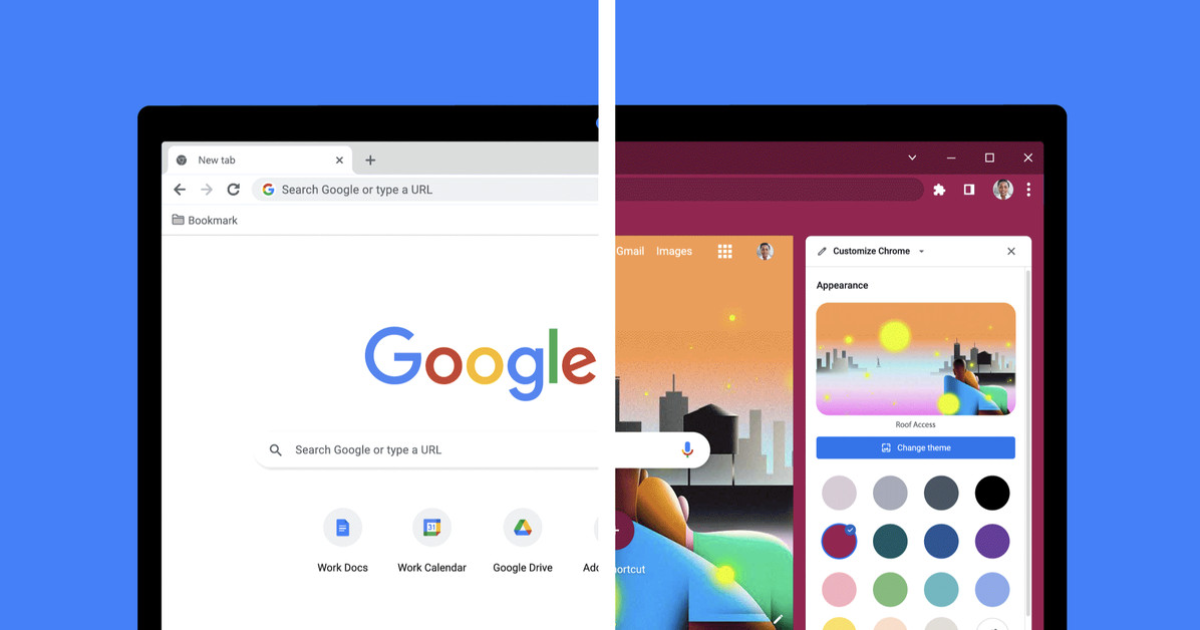

![[CITYPNG.COM]White Google Play PlayStore Logo – 1500×1500](https://startupnews.fyi/wp-content/uploads/2025/08/CITYPNG.COMWhite-Google-Play-PlayStore-Logo-1500x1500-1-630x630.png)