Android Auto now prompts users to save their parking location in Google Maps. The feature appears simple but comes in handy for complicated parking locations like malls or community parkings. Android Auto prompts users a Save Parking toggle, tapping on it saves the parking location. Connect your smartphone to Android Auto, launch Google Maps, drive to your destination, find a suitable parking spot, and save the location with a toggle. When needed, retrieve your parking spot by opening Google Maps and looking for the yellow parking pin.
Share via:
Disclaimer
We strive to uphold the highest ethical standards in all of our reporting and coverage. We StartupNews.fyi want to be transparent with our readers about any potential conflicts of interest that may arise in our work. It’s possible that some of the investors we feature may have connections to other businesses, including competitors or companies we write about. However, we want to assure our readers that this will not have any impact on the integrity or impartiality of our reporting. We are committed to delivering accurate, unbiased news and information to our audience, and we will continue to uphold our ethics and principles in all of our work. Thank you for your trust and support.
How to save parking location with Android Auto
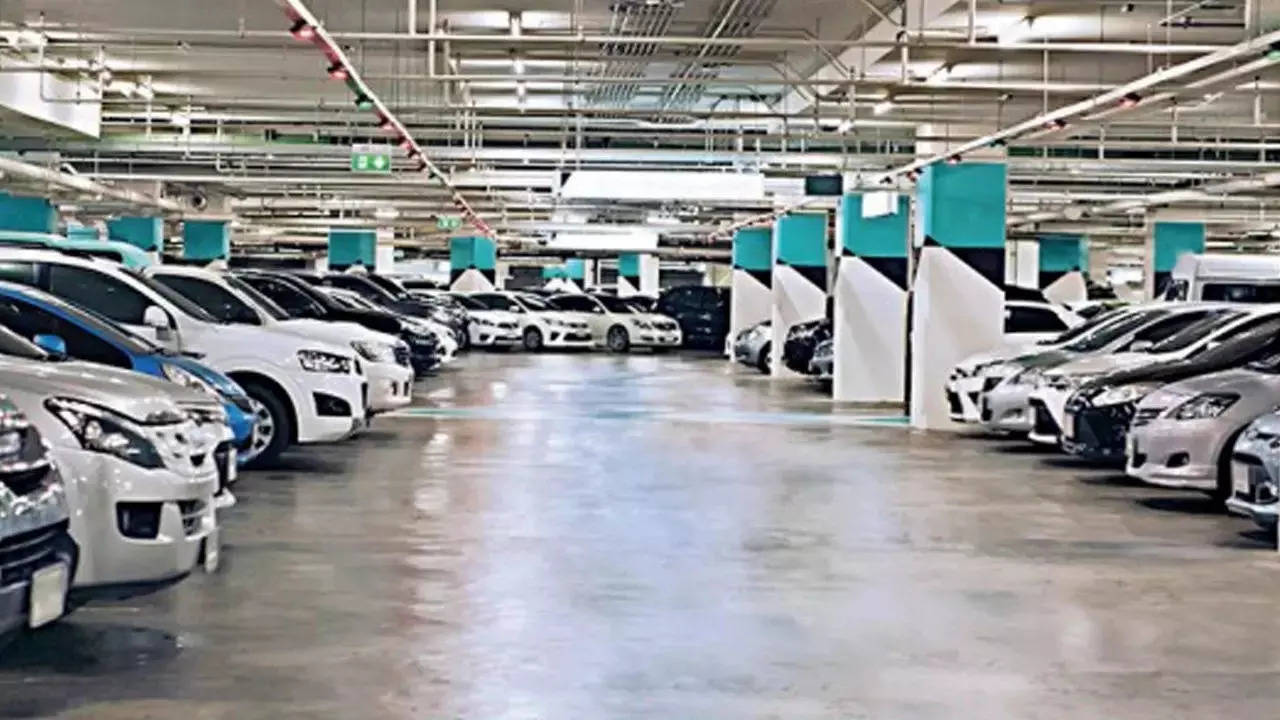
Android Auto now prompts users to save their parking location in Google Maps. The feature appears simple but comes in handy for complicated parking locations like malls or community parkings. Android Auto prompts users a Save Parking toggle, tapping on it saves the parking location. Connect your smartphone to Android Auto, launch Google Maps, drive to your destination, find a suitable parking spot, and save the location with a toggle. When needed, retrieve your parking spot by opening Google Maps and looking for the yellow parking pin.
Disclaimer
We strive to uphold the highest ethical standards in all of our reporting and coverage. We StartupNews.fyi want to be transparent with our readers about any potential conflicts of interest that may arise in our work. It’s possible that some of the investors we feature may have connections to other businesses, including competitors or companies we write about. However, we want to assure our readers that this will not have any impact on the integrity or impartiality of our reporting. We are committed to delivering accurate, unbiased news and information to our audience, and we will continue to uphold our ethics and principles in all of our work. Thank you for your trust and support.
Website Upgradation is going on for any glitch kindly connect at office@startupnews.fyi


![[CITYPNG.COM]White Google Play PlayStore Logo – 1500×1500](https://startupnews.fyi/wp-content/uploads/2025/08/CITYPNG.COMWhite-Google-Play-PlayStore-Logo-1500x1500-1-630x630.png)