SwitchBot is a unique smart home vendor that has made various pretty amazing products over the years. The SwitchBot Button pusher is a prime example of a relatively uncommon item with no alternative from another vendor. What powers the SwitchBot experience is the SwitchBot Hub 2. With Matter support, it comes to HomeKit, and you can now use the Switch Curtain Opener with HomeKit.
HomeKit Weekly is a series focused on smart home accessories, automation tips and tricks, and everything to do with Apple’s smart home framework.
SwitchBot Hub 2 and Matter setup
Using the SwitchBot app, you’ll add the device to your Wi-Fi and then update the firmware. You’ll then see the option to add the Matter protocol and HomeKit. During the process, you’ll copy the Matter, go to the Home app, scan for it, select the Hub 2, and then paste in the code. You’ll then choose a room and see all the sensors built into the Hub 2. Outside of looking great, it’s a get way to track humidity and temperate on the inside of your home. Using the Hub 2, you can add the SwitchBot Lock, Curtains, and Blind Tilts to HomeKit as well.
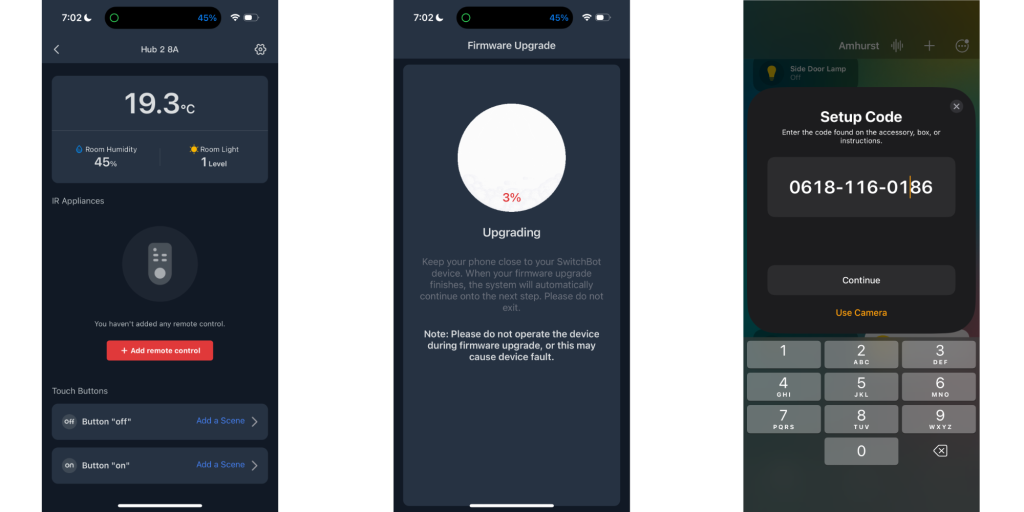
Setting up the SwitchBot Curtain Opener
The SwitchBot Curtain Opener comes with several accessories, but for most ring installations, it’s ready to go out of the box. You’ll want to charge it entirely over USB-C, then add it to the app by holding the button on the front opener and putting it in pairing mode.
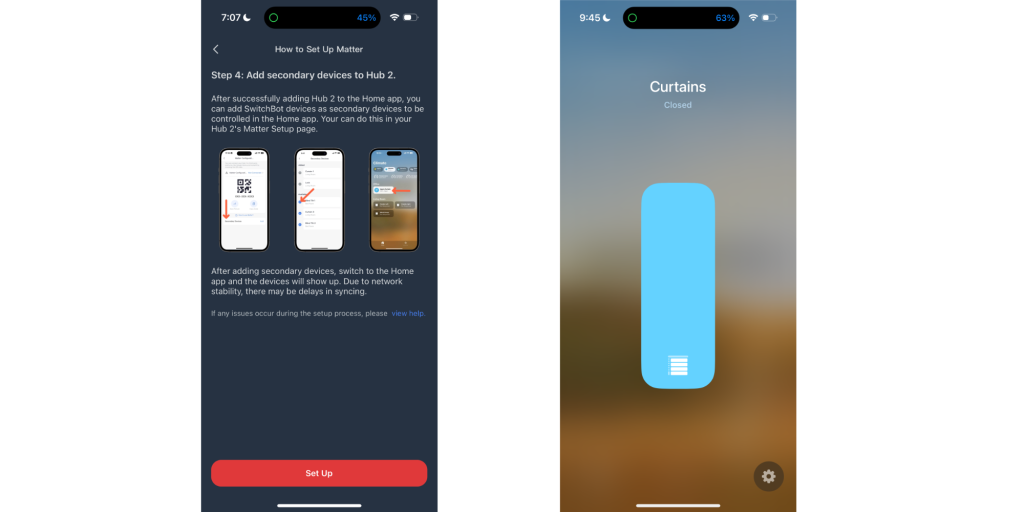
Once it’s in the SwitchBot App, you can go to the Matter settings of the Hub and see where you can add it to HomeKit. It’ll then automatically show up inside of the Home app.
Using with Scenes and Automations
frame title=”VideoPress Video Player” aria-label=”VideoPress Video Player” width=”500″ height=”281″ src=”https://videopress.com/embed/cIqloLqo?cover=1&autoPlay=0&controls=1&loop=0&muted=0&persistVolume=1&playsinline=0&preloadContent=metadata&useAverageColor=1&hd=0″ frameborder=”0″ allowfullscreen=”” data-resize-to-parent=”true” allow=”clipboard-write”> frame>
One thing to note is that even if you have two curtain rods operating as a single curtain, you’ll only see them as a single curtain in HomeKit. While there is rarely a time when you’ll want to open a single curtain, if you do, you’ll only be able to do it within the SwitchBot app. Now that the curtains are in HomeKit, you can leverage Scenes and Automations to open and close at will automatically. For example, you can now create an automation to automatically close them at sunset and open them back up at sunrise. You can also choose a specific time of day or use a HomeKit Motion Sensor to open and close based on the motion within the room. The options are endless. I have used the SwitchBot Remote as much as the Home app or Siri. We keep it on our nightstand and close the curtains before bed.
Wrap up
Between the SwitchBot Hub 2 and the Curtain Opener, it’s a nice upgrade for automating for your curtains. The SwitchBot Hub 2 is the type of product that will improve over time as SwitchBot adds more of its products to Matter and, therefore, HomeKit. The upgraded model is quieter but more powerful than the previous one. It stays relatively well hidden behind your curtains, and you’d only notice it if you were looking for it.
The SwitchBot Curtain Opener can be purchased from Amazon.
FTC: We use income earning auto affiliate links. More.



![[CITYPNG.COM]White Google Play PlayStore Logo – 1500×1500](https://startupnews.fyi/wp-content/uploads/2025/08/CITYPNG.COMWhite-Google-Play-PlayStore-Logo-1500x1500-1-630x630.png)