What are Passkeys
Passkeys are safer because they offer unique account authentication and are resistant to online threats like phishing.They require no memorisation from users and offer quick integration with device unlocking methods such as face recognition or fingerprint scanning.
Google is actively promoting passkey adoption by integrating support for passkeys across its platforms like Android and Chrome, and by making passkeys a default option for personal Google Accounts. It has collaborated with industry partners and aims to expand passkey availability on various websites and applications.
How to upgrade
The passkey upgrade feature is currently accessible on Pixel phones from Pixel 5a onwards and Pixel Tablets, with plans for integration into other platforms in the future. Google has partnered with companies such as Adobe, Best Buy, DocuSign, eBay, Kayak, Money Forward, Nintendo, PayPal, Uber, Yahoo! Japan, and soon TikTok, to streamline the passkey upgrade experience for users.
For users with accounts on these platforms, Google Password Manager on Pixel devices offers guided assistance to upgrade to passkeys directly within the partner’s website or app interface.
Recently, Google introduced passkey upgrades to Google Password Manager through its Pixel Feature Drop in December, enabling users to identify accounts compatible with passkeys and facilitating the upgrading process.
Google said that since it is an open technology, it allows any website, app or password manager to utilise this feature and contribute to a passwordless future at the same time enhancing the sign-in process for users.
The Times of India Gadgets Now awards: Cast your vote now and pick the best phones, laptops and other gadgets of 2023

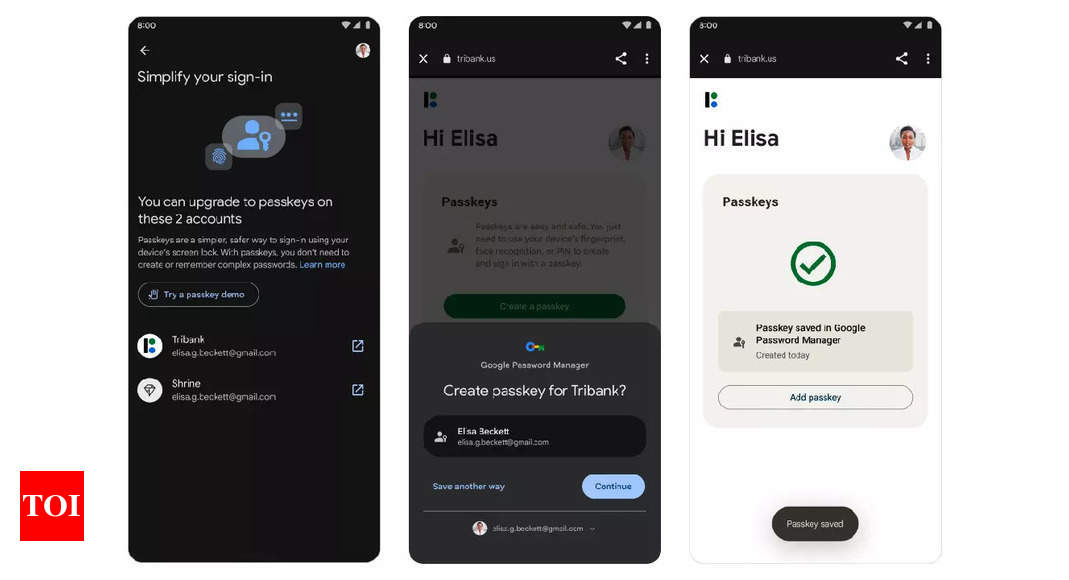
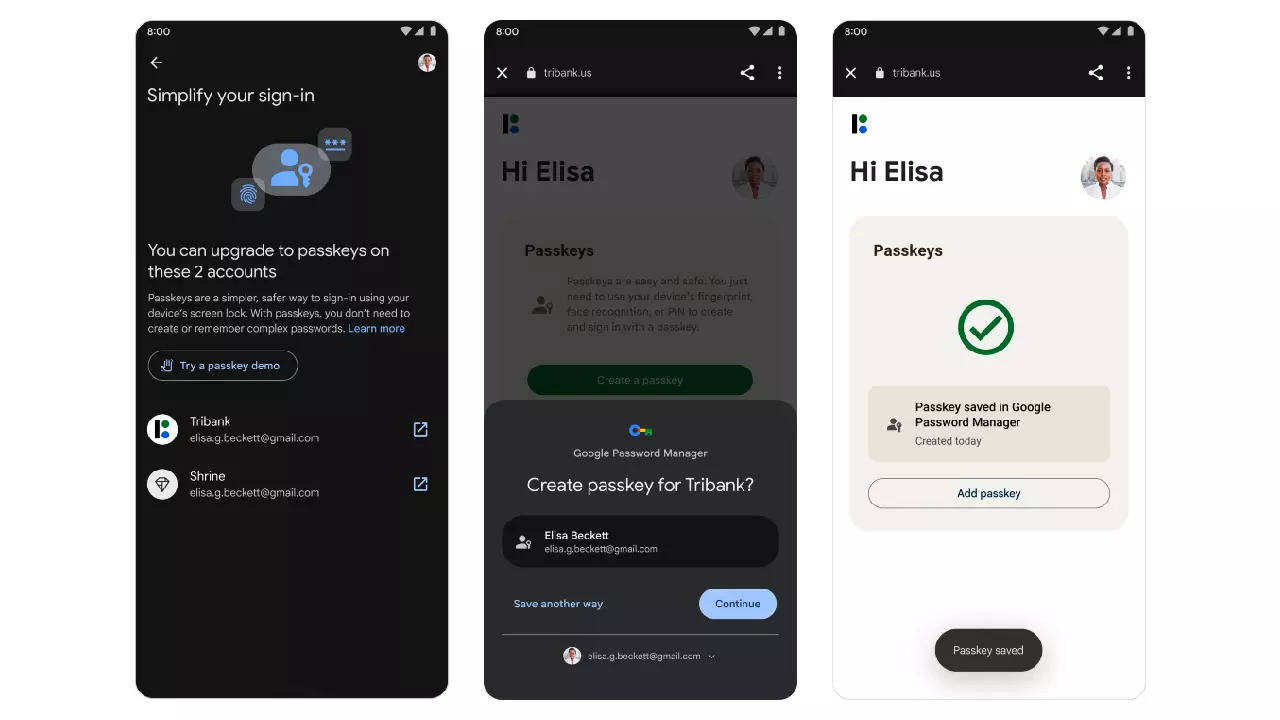

![[CITYPNG.COM]White Google Play PlayStore Logo – 1500×1500](https://startupnews.fyi/wp-content/uploads/2025/08/CITYPNG.COMWhite-Google-Play-PlayStore-Logo-1500x1500-1-630x630.png)