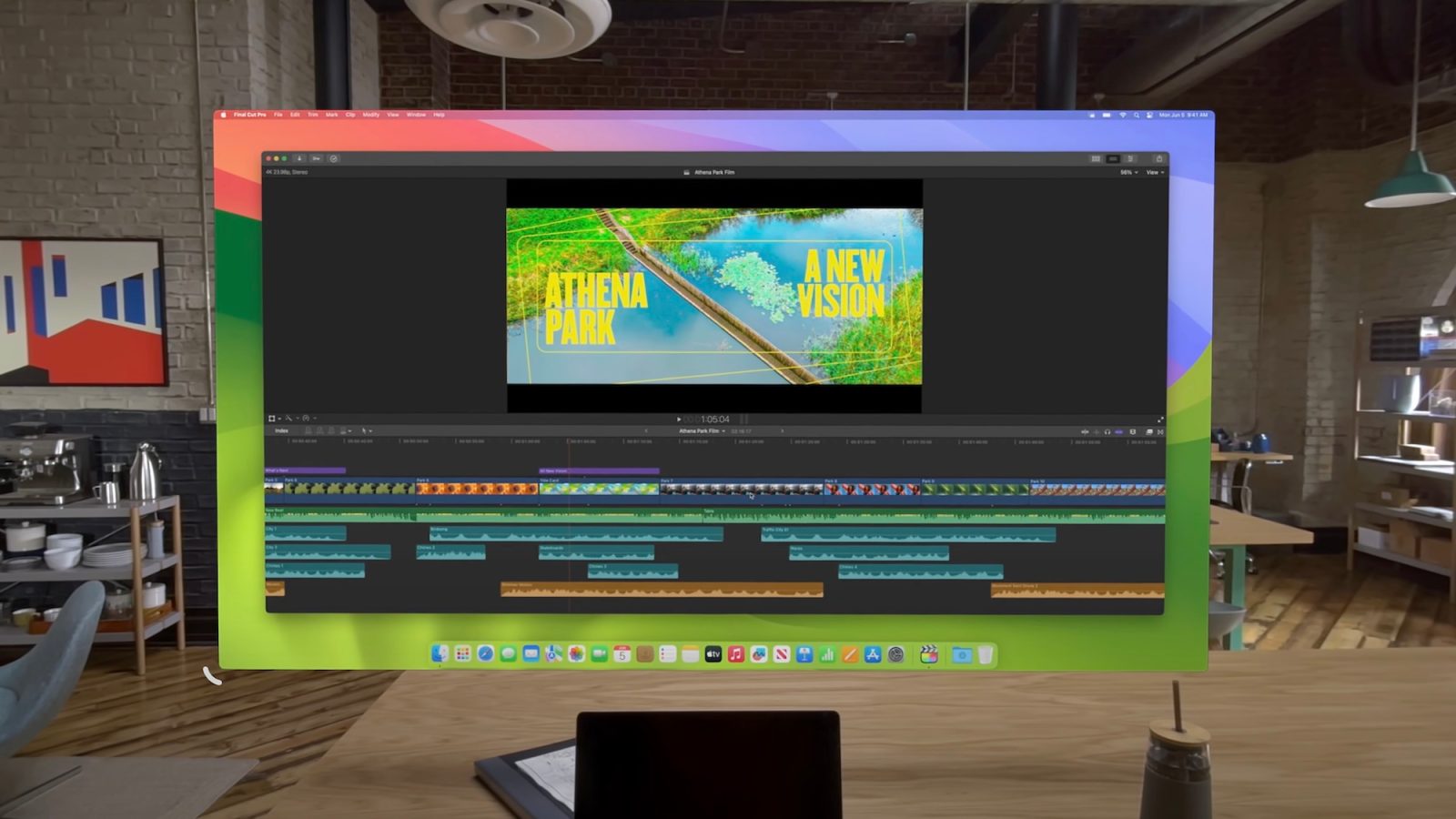
One of the coolest Apple Vision Pro features is the ability to use the device as a Virtual Display for your Mac, so you can just look at your computer and your screen appears as a giant window on the headset. To our surprise, this feature also works with Intel Macs – but there are some limitations.
Using your Vision Pro with an Intel Mac
As detailed by Apple in a support document, Vision Pro’s Mac Virtual Display feature is not exclusive to Apple Silicon Macs. In fact, it also works with Macs that have an Intel processor. However, the company notes that performance won’t be the same.
When paired with an Apple Silicon Mac, Vision Pro shows a Virtual Display in resolutions up to 4K. However, while you can pair it with an Intel Mac, Apple says that the resolution is limited to up to 3K. Users can still resize the window, but it won’t look as sharp as a Virtual Display running on an Apple Silicon Mac.
Of course, in order to use Mac Virtual Display with Vision Pro, your computer must be running macOS 14 Sonoma or later. Both Vision Pro and the Mac must be logged into the same Apple ID. The devices also need to be in close proximity and have Wi-Fi and Bluetooth turned on.
When using a Vision Pro as a Mac Virtual Display, the computer’s keyboard and trackpad can also interact with visionOS apps. However, there’s no way to create two or more virtual displays, which means you’ll be limited to using macOS on a single virtual monitor. Such limitation applies to both Apple Silicon and Intel Macs.
Read also
For developers building visionOS apps, Apple has introduced a new Developer Strap accessory that adds a USB-C port to the Vision Pro. The port enables things like compiling and debugging apps without having to rely on a wireless network. The accessory costs $299 and can only be ordered through the Apple Developer website in the US.
It’s worth noting that although Virtual Display works with Intel Macs, developing apps for visionOS requires an Apple Silicon Mac.
Be sure to check out 9to5Mac’s full coverage of the Vision Pro launch in the U.S.
FTC: We use income earning auto affiliate links. More.



![[CITYPNG.COM]White Google Play PlayStore Logo – 1500×1500](https://startupnews.fyi/wp-content/uploads/2025/08/CITYPNG.COMWhite-Google-Play-PlayStore-Logo-1500x1500-1-630x630.png)