I recently wrote about my experience using the Ray-Ban Meta smart glasses, which basically look like regular glasses but have built-in cameras, speakers and microphones. And since this thing is smart, Meta has now released a software update for its glasses that seems to improve the quality of the images captured by the cameras.
The update is now being rolled out to Ray-Ban Meta owners through the Meta View app. According to the release notes, “Version 2” of the software brings many image quality improvements. Meta says that noise reduction, auto exposure, and color rendering are better, which will make photos and videos “look sharper and clearer in lower light.”
The update also seems to improve the sharpness and dynamic range “for driving and on the go captures.” In addition to these improvements, today’s update lets users control the volume of all sounds in one place by swiping up and down on the glasses’ touchpad.
If you own a Ray-Ban Meta, here’s how to upgrade your smart glasses:
- Open the Meta View app on your phone
- Tap the Settings menu
- Choose the Your Glasses option
- Tap Updates
Make sure your glasses are nearby, paired to your phone, and recharged before installing an update.
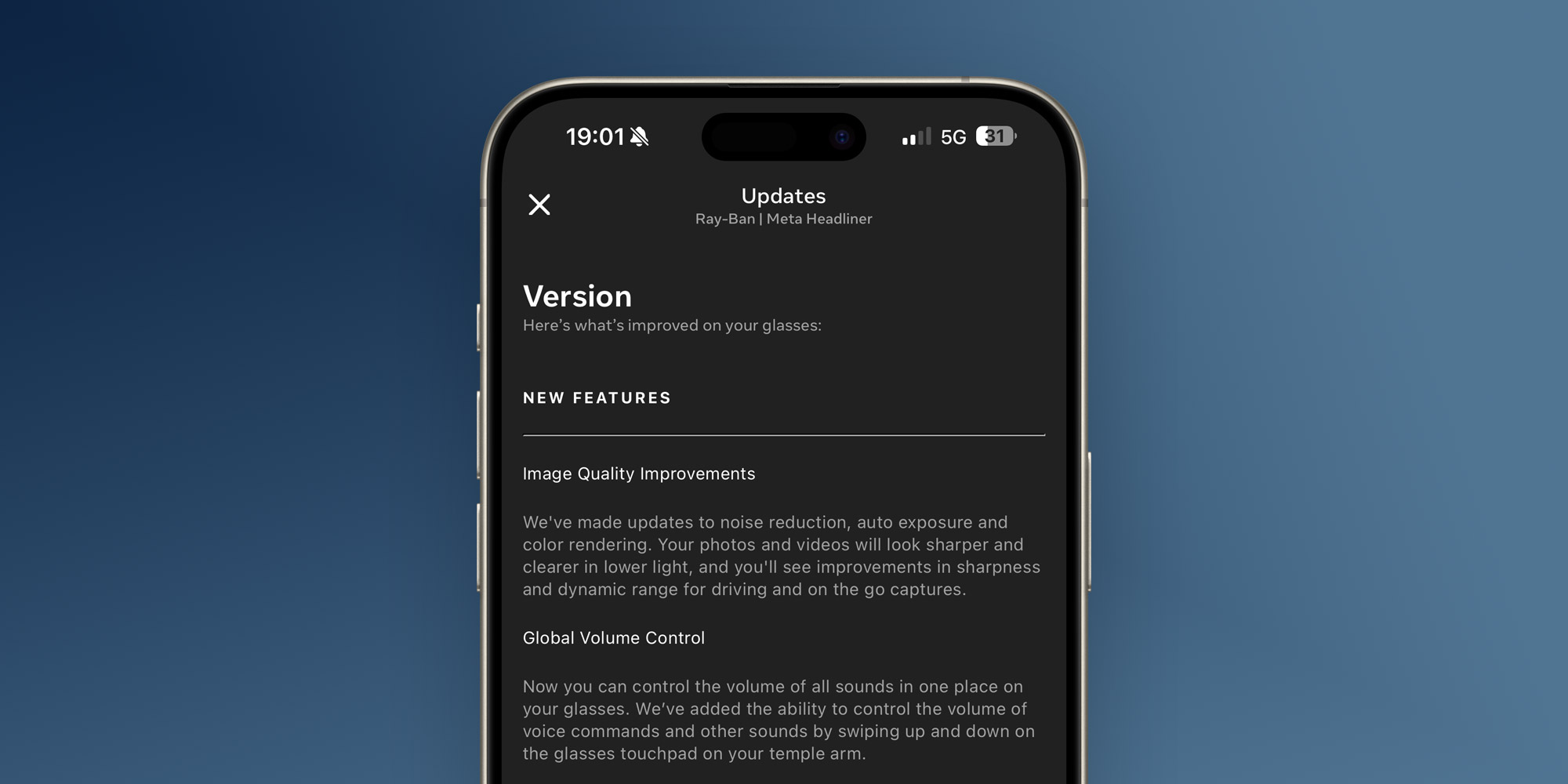
For those unfamiliar, Ray-Ban Meta glasses are the successors to Ray-Ban Stories, the first smart glasses from Meta in partnership with Ray-Ban. With these glasses, users can capture photos and videos of what they’re seeing with just the click of a button. You can also use the Ray-Ban Meta to livestream on Instagram or to make phone calls.
In the US, Ray-Ban Meta smart glasses cost $329. There are different models available – and you can also customize them with prescription lenses. Be sure to read my brief hands-on with the Ray-Ban Meta here on 9to5Mac.
FTC: We use income earning auto affiliate links. More.



![[CITYPNG.COM]White Google Play PlayStore Logo – 1500×1500](https://startupnews.fyi/wp-content/uploads/2025/08/CITYPNG.COMWhite-Google-Play-PlayStore-Logo-1500x1500-1-630x630.png)