I’ve been a big proponent of HomeKit cameras built into flood lights as they eliminate the need to get an additional wire or rely on batteries. Sometimes, you want to put a camera somewhere that isn’t easy to wire. HomeKit battery cameras have come a long way in terms of reliability, though. I recently picked up the eufyCam 2C 2 Cam Kit to augment a few areas outside my home that I wanted coverage of but didn’t want to fool with running wires.
HomeKit Weekly is a series focused on smart home accessories, automation tips and tricks, and everything to do with Apple’s smart home framework.
I’ve used eufy’s cameras at my previous house and generally had great luck with them. While they’ve expanded to the eufyCam 3 series, they aren’t yet HomeKit compatible. The two series of products are still absolutely fantastic, and I still recommend them for HomeKit.
What I like about the eufyCam 2C

The key thing I want to communicate about this camera kit is the overall value. It includes two cameras and the eufy hub, and it’s one of the easiest ways to start using HomeKit Secure Video without running a single wire. It has 1080p recording, IP67 for working even in the rain, strong night vision, and no monthly fee (outside of your iCloud+ plan for HomeKit Secure Video).
Battery-wise, you’ll get, on average, around six months of battery life with each camera on a single charge. You can adjust several settings to make the battery drain faster, but in my opinion, anything about four months is a huge win. I usually have to clean gutters a few times a year anyway, so that’s when I will pull down the cameras and charge them.
If you elect not to use HomeKit Secure Video and only HomeKit for automations/monitoring live footage, you’ll get about three months’ worth of recording in the eufy base station before it starts overwriting the footage. Even if you use HomeKit Secure Video for footage, I still like the eufy app for checking live footage. The eufyCam 2c is fast at connecting, regardless of whether you’re offsite or onsite from where the cameras are located.
Setting up with HomeKit
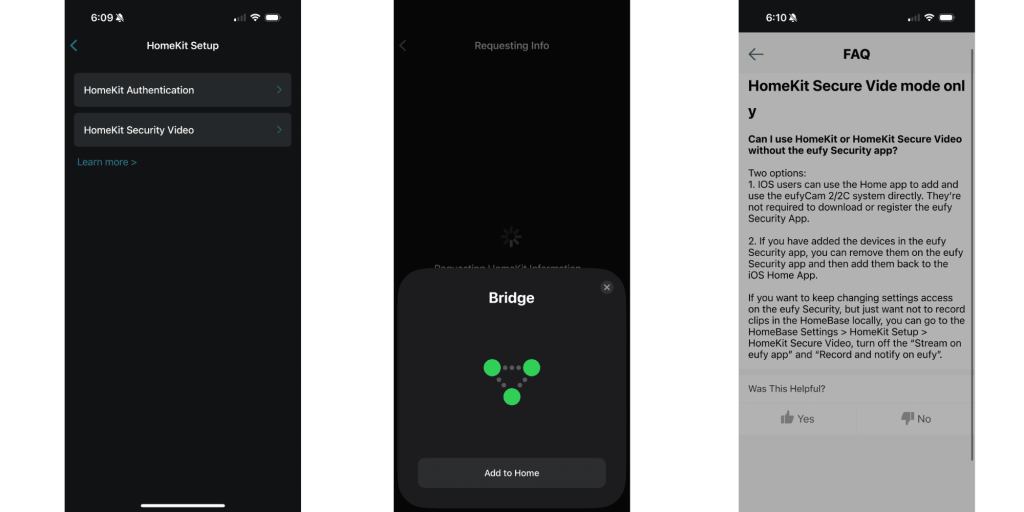
Once you’ve onboarded the eufycam 2C into the eufy app, you can go to the Hub settings to start the onboarding into HomeKit and HomeKit Secure Video. It’s a seamless process that went off without any errors on my end.
If you want to use the eufycam 2C only, you can scan the HomeKit QR code on the bottom of the device. Personally, I like using both of them since eufyCam stores the footage locally inside the base station. I look at it as having two different places for footage as a backup to each other. If you only want to use eufy for recordings, I would still recommend adding it to HomeKit so you can at least view the live cameras from the Home app and Apple TV (a favorite past time in my house).
Wrap up on eufyCam 2c
As I mentioned, for two two-camera eufyCam 2c kit that will run on battery for six months, eufyCam 2C is an amazing value. I highly recommend it if you need something simple for your house, vacation home, or a relative who needs help with some basic outdoor camera coverage. Is it the top-of-the-line product that eufy sells? No, but it’s plenty good for the vast majority of needs. The night vision feature is incredible for a camera at this price point. You can easily add on additional cameras as well. It works great with HomeKit Secure Video as well.
You can purchase the eufyCam 2C from Amazon or directly from Eufy.
FTC: We use income earning auto affiliate links. More.




![[CITYPNG.COM]White Google Play PlayStore Logo – 1500×1500](https://startupnews.fyi/wp-content/uploads/2025/08/CITYPNG.COMWhite-Google-Play-PlayStore-Logo-1500x1500-1-630x630.png)