Interested to check out the latest iOS features early? The iOS 17.5 beta is available for free and comes with some design changes, possible anti-stalking features, an update for EU users, and more. Here’s how to install iOS 17.5 beta on your iPhone.
Following iOS 17.4 which arrived with support for third-party app stores in the EU, iMessage quantum security, new emoji, and more, the first iOS 17.5 beta has landed for developers.
So far, the iOS 17.5 beta is a more minor update than recent releases but comes with some UI changes for the Books app, iOS settings, and the Podcasts widget, may soon include new anti-stalking features, and support for web distribution of apps in the EU.
Check out everything new with iOS 17.5 in our full post:
How to install iOS 17.5 beta – developer
iOS 17.5 beta 1 is currently available for developers and should arrive soon for public beta testers.
- A paid Apple Developer account is no longer needed – but you may need to sign in with your Apple ID at developer.apple.com if you haven’t before
- Make a fresh backup of your iPhone or iPad
- Launch the Settings app on your iPhone or iPad (running at least iOS 16.4)
- Tap General > Software Update.
- Choose the Beta Updates button
- Now, choose iOS 17.5 Developer Beta
- If you need to change your Apple ID associated with the beta, you can tap that at the bottom
- Choose Back when done
- Look for iOS 17.5 Developer Beta to appear, choose Download and Install
If you’re not seeing the option to turn on beta updates or iOS 17.5 appear:
- Try quitting and relaunching the Settings app
- Sign in with your Apple ID at developer.apple.com for free, then try the above steps again
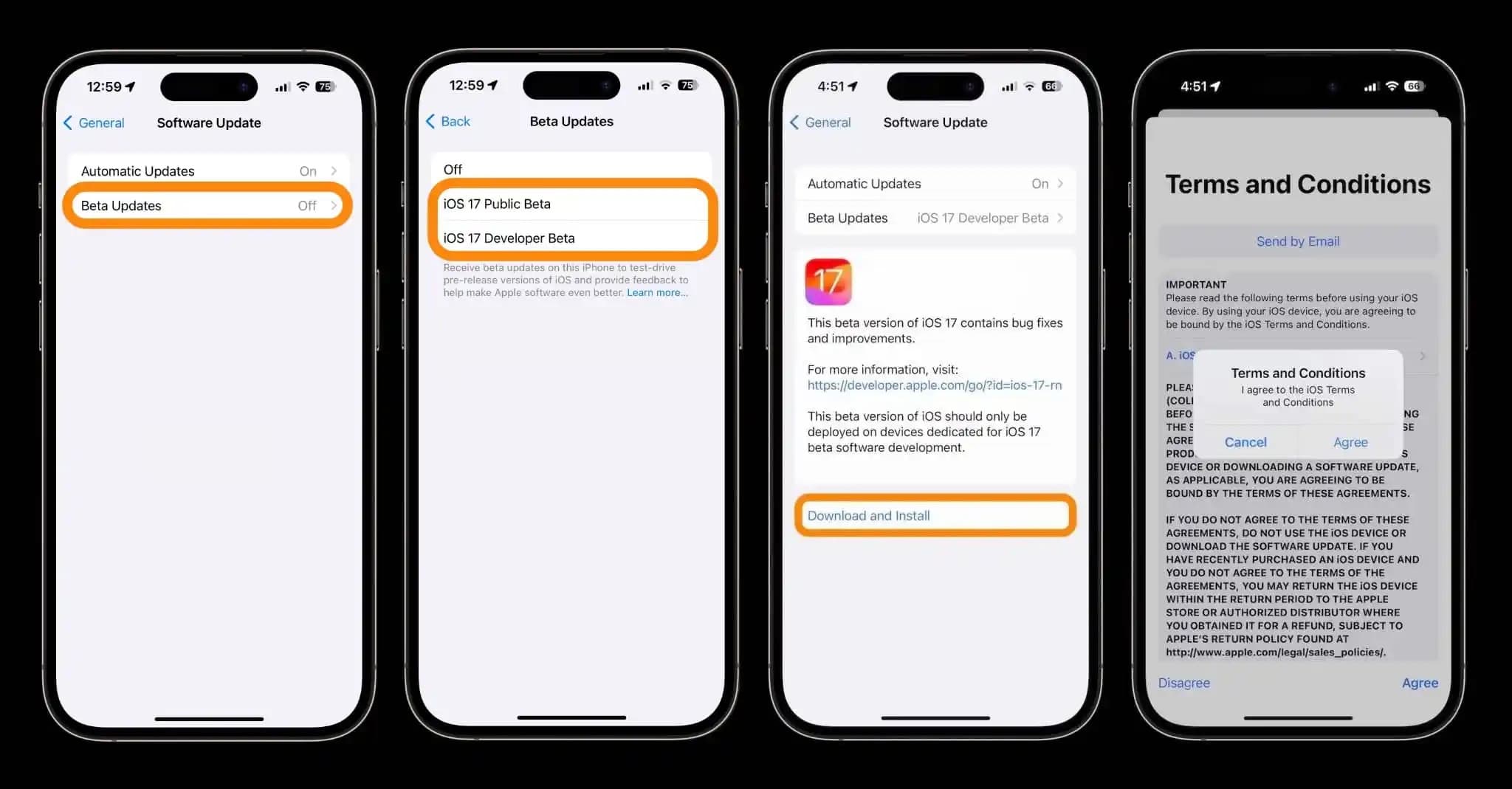
Read more 9to5Mac tutorials:
FTC: We use income earning auto affiliate links. More.



![[CITYPNG.COM]White Google Play PlayStore Logo – 1500×1500](https://startupnews.fyi/wp-content/uploads/2025/08/CITYPNG.COMWhite-Google-Play-PlayStore-Logo-1500x1500-1-630x630.png)