More functionality for Vision Pro has landed with two new third-party app updates. The popular Duet Display and Screens are both now available for Apple’s headset. Here are all the details and features.
Duet Display for Vision Pro
First up, Duet Display has launched a Vision Pro app aimed at delivering “a seamless desktop experience.”
It’s a native build for Vision Pro so Duet Display says it can take “full advantage” of the headset’s hardware. The developer is also planning to offer eye-tracking support so you can navigate quickly and easily across your virtual desktop.
Duet Display has built a reputation as a popular Mac screen expansion solution by leveraging iPad, iPhone, and PCs.
Along with the new native Vision Pro support for a rich desktop experience when you’re near you’re Mac, you can also use remote Mac or PC access for more flexibility.
Duet Display is a free download with in-app purchases available to unlock the full features set with the Duet Air and Pro subscriptions.
Screens for Vision Pro
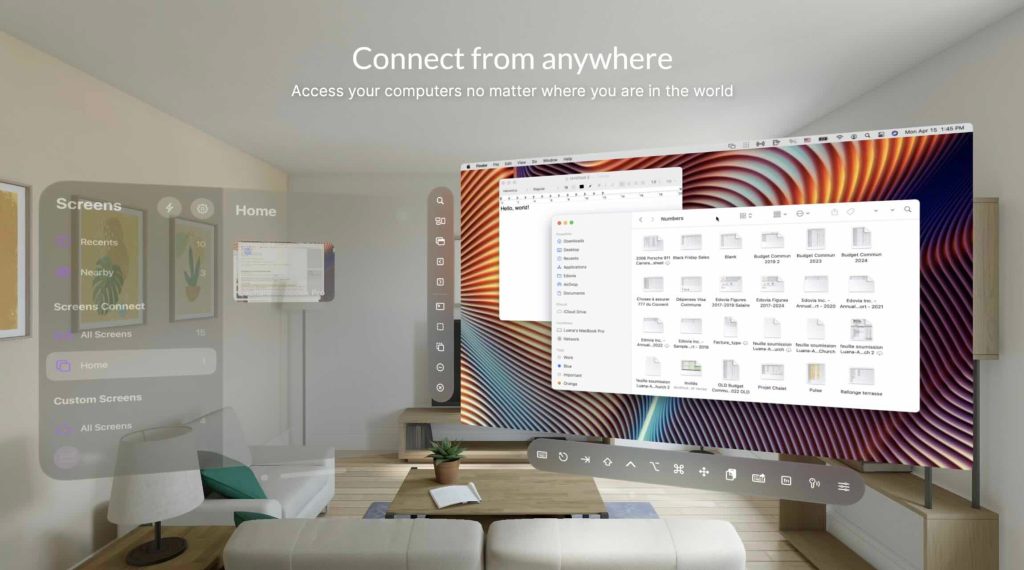
Screens is a popular VNC remote desktop app and it has also gained Vision Pro support with its 5.2 update.
Reviewed by John Voorhees at MacStories, the app levels up the Vision Pro’s Mac mirroring capabilities alongside the remote desktop functionality:
lockquote class=”wp-block-quote is-layout-flow wp-block-quote-is-layout-flow”>
Mac mirroring is one of the Vision Pro’s best features. It’s both an escape valve for things the Vision Pro can’t do or where app support is thin and a powerful way to interact with the Mac, period. Screens 5.2 takes that idea even further, allowing you to interact with multiple Macs and other computers anywhere and making the app the most useful utility I’ve tried for visionOS so far.
lockquote>
Screens 5.2 is a free download from the App Store with two subscription options alongside a lifetime purchase to unlock the full app.
FTC: We use income earning auto affiliate links. More.




![[CITYPNG.COM]White Google Play PlayStore Logo – 1500×1500](https://startupnews.fyi/wp-content/uploads/2025/08/CITYPNG.COMWhite-Google-Play-PlayStore-Logo-1500x1500-1-630x630.png)