Apple’s MacBook lineup was overhauled with the M3 MacBook Air models arriving in March 2024 and the latest MacBook Pro laptops coming with M3, M3 Pro, and M3 Max chips at the end of 2023. Join along for our in-depth look at MacBook Pro vs Air to see what’s similar and different and a buyer’s guide to help you make the best choice.
For a detailed comparison of Air vs Air and Pro vs Pro, check out these guides; otherwise, head below for how the Pro vs Air compare:
MacBook Pro vs Air: How do they compare?
CPU, GPU, memory, neural engine
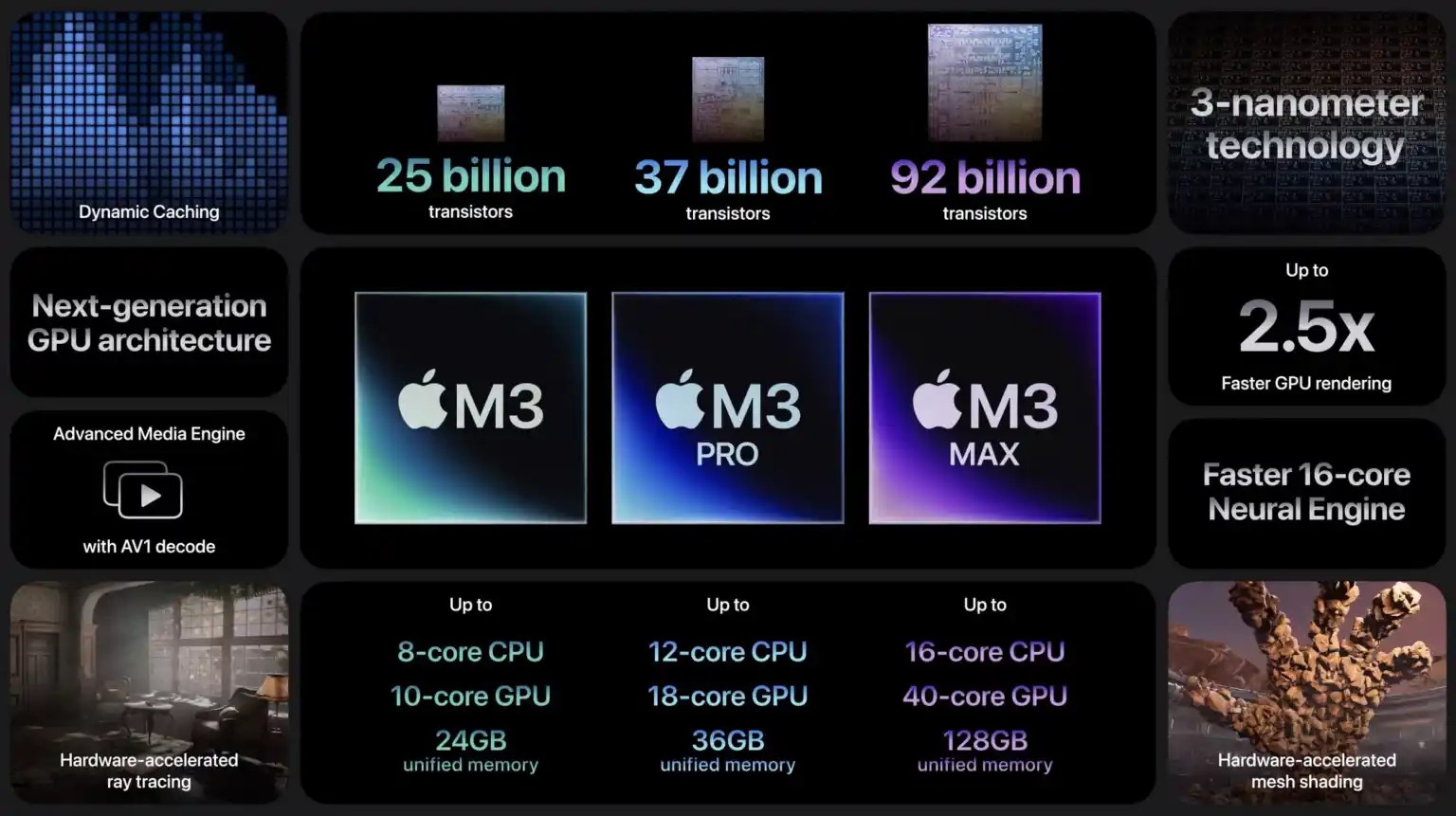
The M2 and M3 MacBook Air supports up to 24GB memory, 8 CPU cores, up to 10 GPU cores, and up to 2TB of storage.
Meanwhile, with the MacBook Pro and M3, M3 Pro, or M3 Max chip, you have the option for up to 16 CPU cores, 40 GPU cores, and memory up to 128GB.
| Hardware | MacBook Air | MacBook Pro |
| CPU | M2 or M3 – 8-core | M3, M3 Pro, or M3 Max – up to 16-core |
| Storage | Up to 2TB | Up to 8TB |
| Memory | 8, 16, or 24GB | 8 to 128GB |
| Graphics | Up to 10-core | Up to 40-core |
| Neural engine | 16-core | 16-core |
| FaceTime camera | 1080p | 1080p |
| Speakers | 4-speaker with wide sound, 6-speaker with 15-inch | 6-speaker high-fidelity |
| Mics | 3-mic array | Studio-quality 3-mic array |
| Thermal management | Fanless | Active cooling with fans |
Apple says the M3 chip efficiency cores are up to 30% faster than the M2 family and up to 50% faster than the M1 family.
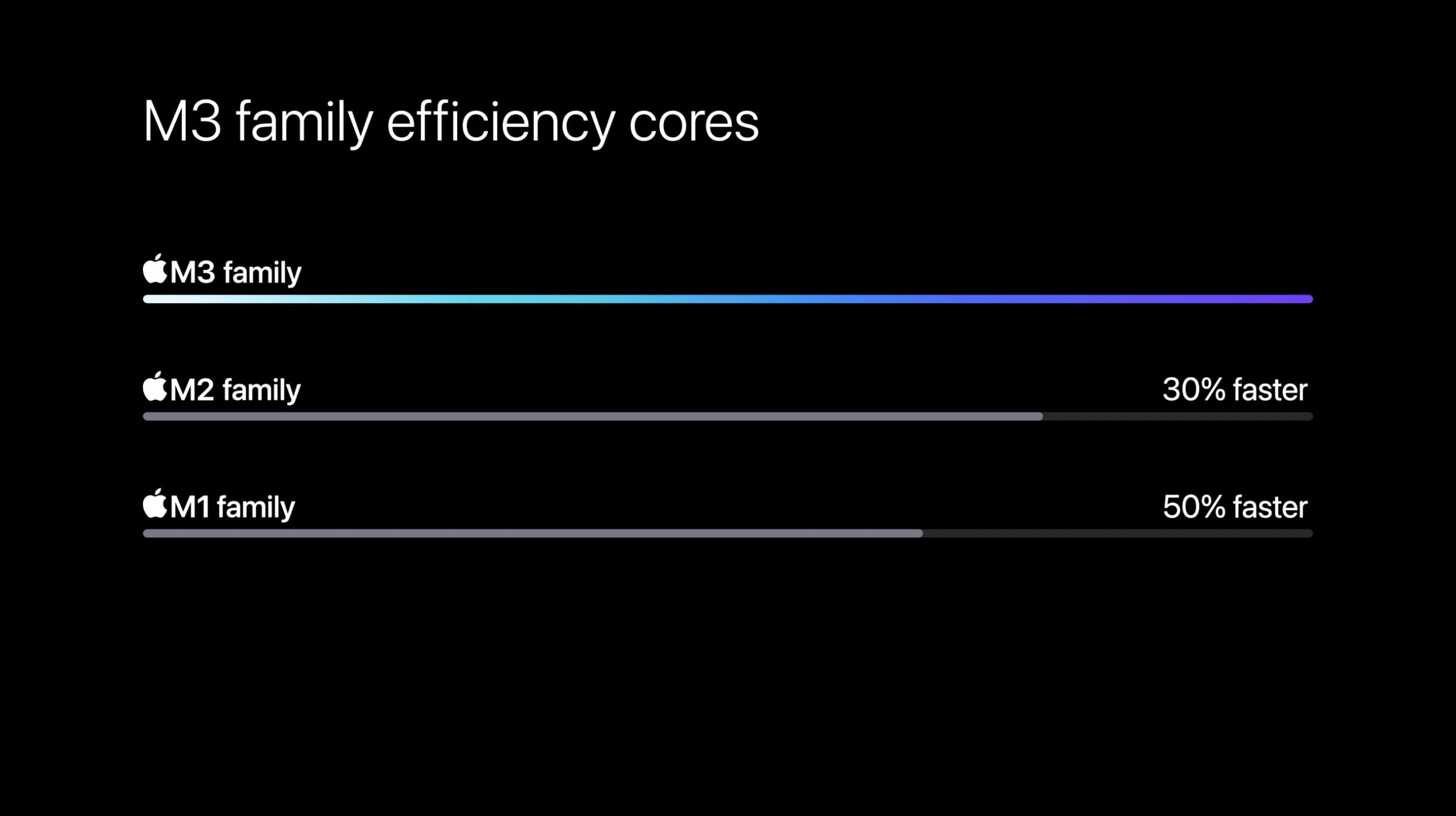
For performance cores, the M3 family is 15 and 30% faster than M2 and M1, respectively.
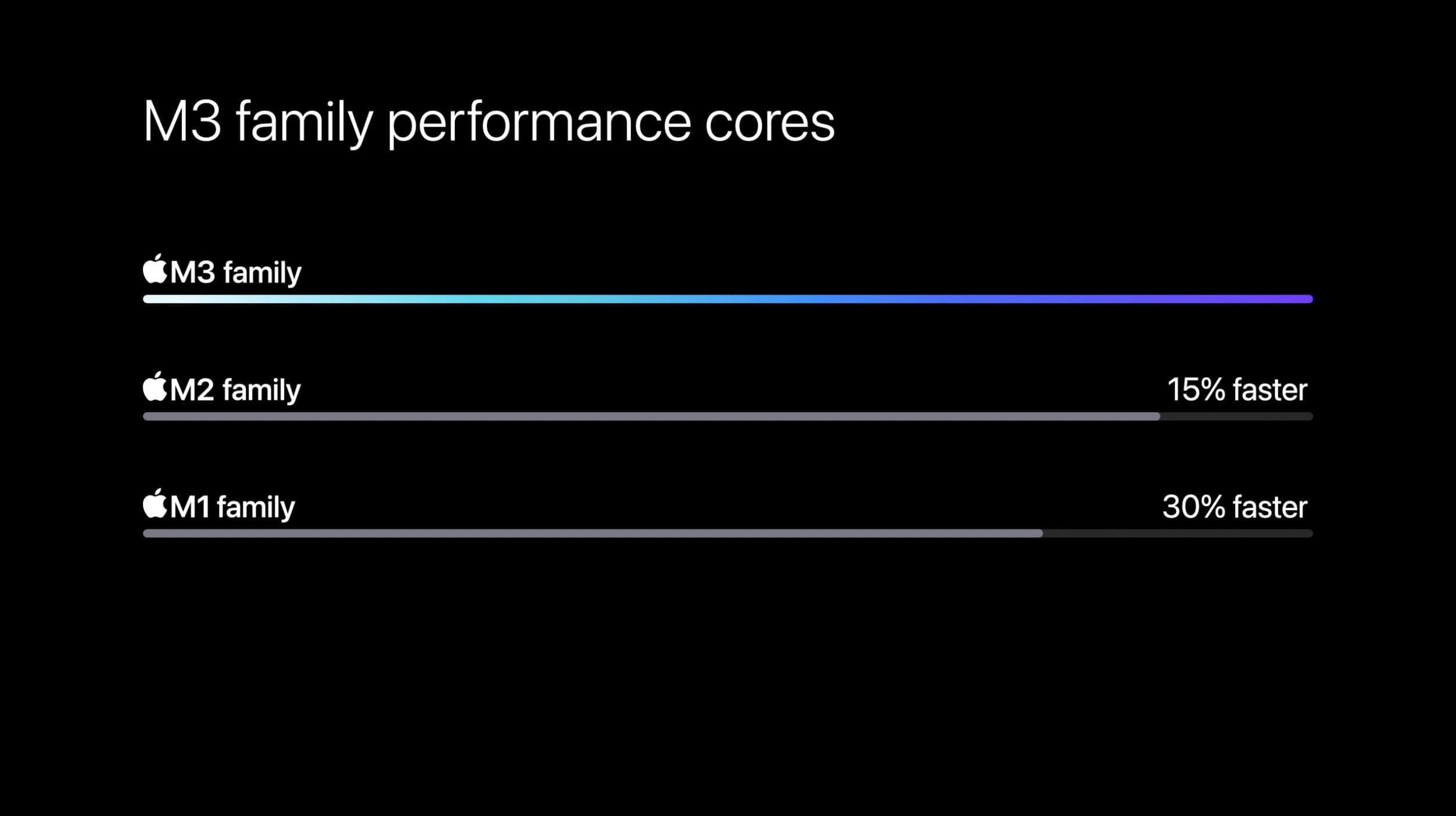
Apple says rendering on M3 is up to 1.8x faster than M2 and up to 2.5x faster than M1.
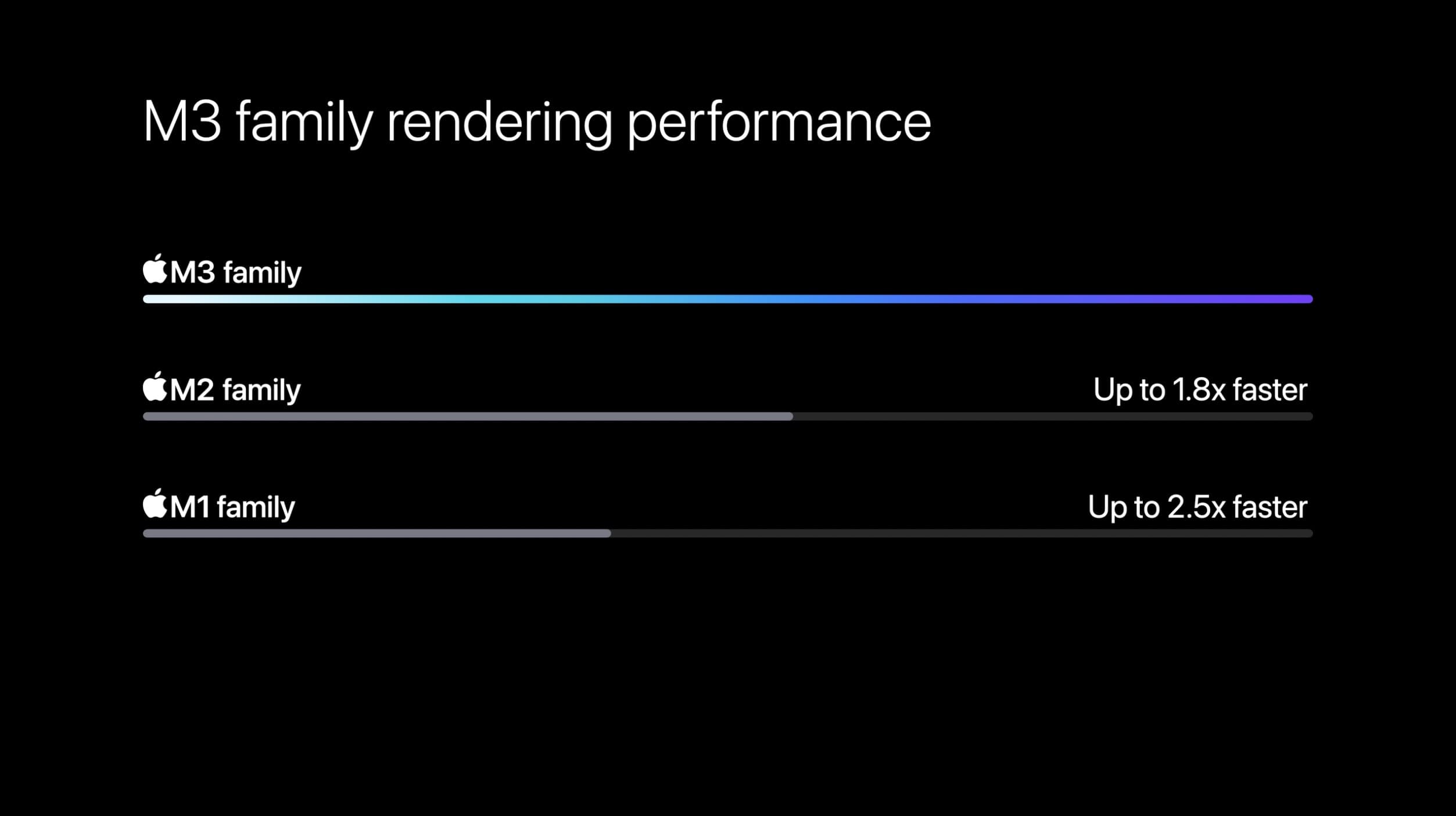
Apple also says the M3 chips represent the “Largest leap forward in graphics architecture” with Dynamic caching, hardware-accelerated ray tracing, and hardware-accelerated mesh shading.
Transistor count
The overall transistor count has increased to 25 billion for the M3, 37 billion for the M3 Pro, and 92 billion for the M3 Max.
CPU benchmark scores
As you would hope, the M3 MacBook Air’s performance has been shown to match M3 MacBook Pro in benchmarks:
And for the M3 Max, it’s clocking in about 44% faster than the M2 Max for multicore scores and about 10% faster for single-core performance.
GPU benchmark scores and new features
In GPU benchmarks on Geekbench, the M3 Max earned a metal score of 158466, that is up 15% compared to the 137525 Metal score of the M2 Max.
Displays

The MacBook Air is available in 13.6 and 15.2-inch models. And the MacBook Pro options remain slightly larger with 14.2 and 16.2-inch versions.
For screen brightness, the MacBook Air has up to 500 nits. That’s 100 below the 600 nits of the MacBook Pro (for SDR content).
But the Pro laptop screens go up to 1,000 sustained nits brightness (1,600 peak) for HDR content. Other display upgrades over the Air include 120Hz refresh rates with ProMotion, mini-LED backlighting, and a higher pixel density with the Pro.
| 13″ MacBook Air | 15” MacBook Air | 14″ MacBook Pro | 16” MacBook Pro | |
| Actual screen size | 13.6″ | 15.3” | 14.2” | 16.2” |
| Resolution | 2560 x 1664 | 2880 x 1864 | 3024 x 1964 | 3456 x 2234 |
| Aspect Ratio | 16:10 + notch | 16:10 + notch | 16:10 + notch | 16:10 + notch |
| PPI | 224 | 224 | 254 | 254 |
| Nits (brightness) | 500 | 500 | 600 for SDR, 1000 sustained, up to 1600 peak for HDR | 600 for SDR, 1000 sustained, up to 1600 peak for HDR |
| Liquid Retina Display | ✅ | ✅ | ✅ + XDR | ✅ + XDR |
| ProMotion (up to 120Hz) | ❌ | ❌ | ✅ | ✅ |
| mini-LED backlit | ❌ | ❌ | ✅ | ✅ |
| True Tone | ✅ | ✅ | ✅ | ✅ |
| P3 wide color | ✅ | ✅ | ✅ | ✅ |
The MacBook Air and the MacBook Pro include a notch at the top center of the display for the 1080p FaceTime camera. But unlike the iPhone, the notch doesn’t include Face ID hardware/support, even in the latest MacBook Pro and Air models.
All of the current MacBooks feature much slimmer bezels than their predecessors.
I/O: MacBook Pro vs Air


The MacBook Air gained MagSafe charging like the modern MacBook Pro in 2022 – which remains with the M3 models. However, Apple has kept additions like HDMI, SDXC slot, and support for up to 4 external displays exclusive to the 14 and 16-inch MacBook Pro.
The M3 13 and 15-inch MacBook Air have support for two external displays when the laptop lid is closed. And keep in mind the M2 MacBook Air only has support for one external display.
Other upgrades with the M3, M3 Pro, and M3 Max MacBook Pro include Wi-Fi 6E and support for 8K video output with an HDMI 2.1 port.
| | M3 MacBook Air | M3 MacBook Pro |
| Magic Keyboard | ✅ | ✅ |
| Touch ID | ✅ | ✅ |
| USB-C/Thunderbolt ports | 2 | 3 |
| Headphone jack | ✅ | ✅ |
| HDMI | ❌ | ✅ 2.1 |
| SDXC card reader | ❌ | ✅ |
| MagSafe charging | ✅ | ✅ |
| Bluetooth | 5.3 | 5.3 |
| Wi-Fi | Wi-Fi 6E (802.11.ax) | Wi-Fi 6E (802.11.ax) |
| External display support | 2 external displays with up to 6K at 60Hz for 1 and 5K at 60Hz for the 2nd when MacBook Air lid is closed | M3: 1 external display up to 6K/60Hz
M3 Pro: Up to 2 external displays at 6K/60Hz over Thunderbolt, or 1 at 6K/60Hz over Thunderbolt and 1 at 4K/144Hz over HDMI, or 1 at 8K/60Hz or 1 at 4K/240Hz over HDMI M3 Max: Up to 4 external displays: 3 at 6K/60Hz over Thunderbolt and 1 at 4K/144Hz over HDMI, or |
Size, weight, and finish

As you’d expect, the MacBook Air remains the lightest machine with both MacBook Pro models weighing more. The MacBook Air is also super-thin at 11.3 mm (0.44 in).
The MacBook Pro laptops are available in space gray, silver, and space black (the latter only for M3 Pro/Max models). Notably, space black is more of a dark space gray than a true black.
The M3 (and M2) Air comes in four choices, including midnight, which has a blueish hue. The M3 MacBook Air is supposed to be less fingerprint-y than before with a new anodization seal.
| 13″ MacBook Air | 15” MacBook Air | 14″ MacBook Pro | 16” MacBook Pro | |
| Weight | 2.7 pounds (1.24 kg) | 3.3 pounds (1.51 kg) | 3.4, 3.5, or 3.6 pounds (1.55, 1.61, or 1.62 kg) | 4.7 or 4.8 pounds (2.14 or 2.16 kg) |
| Thickness | 0.44 in. (1.13 cm) | 0.45 in. (1.15 cm) | 0.61 inch (1.55 cm) | 0.66 inch (1.68 cm) |
| Width | 11.97 in. (30.41 cm) | 13.40 in. (34.04 cm) | 12.31 in. (31.26 cm) | 14.01 inches (35.57 cm) |
| Depth | 8.46 in. (21.5 cm) | 9.35 in. (23.76 cm) | 8.71 inches (22.12 cm) | 9.77 inches (24.81 cm) |
| Display size | 13.6 in. | 15.3 in. | 14.2 in. | 16.2 in. |
| Finishes | Silver, space gray, starlight, midnight | Silver, space gray, starlight, midnight | Silver, space gray, or space black | Silver, space gray, or space black |
Since the 2022 MacBook Air shifted from the wedge design it had for years, all of the new MacBooks share the flat-edged chassis.
Battery life
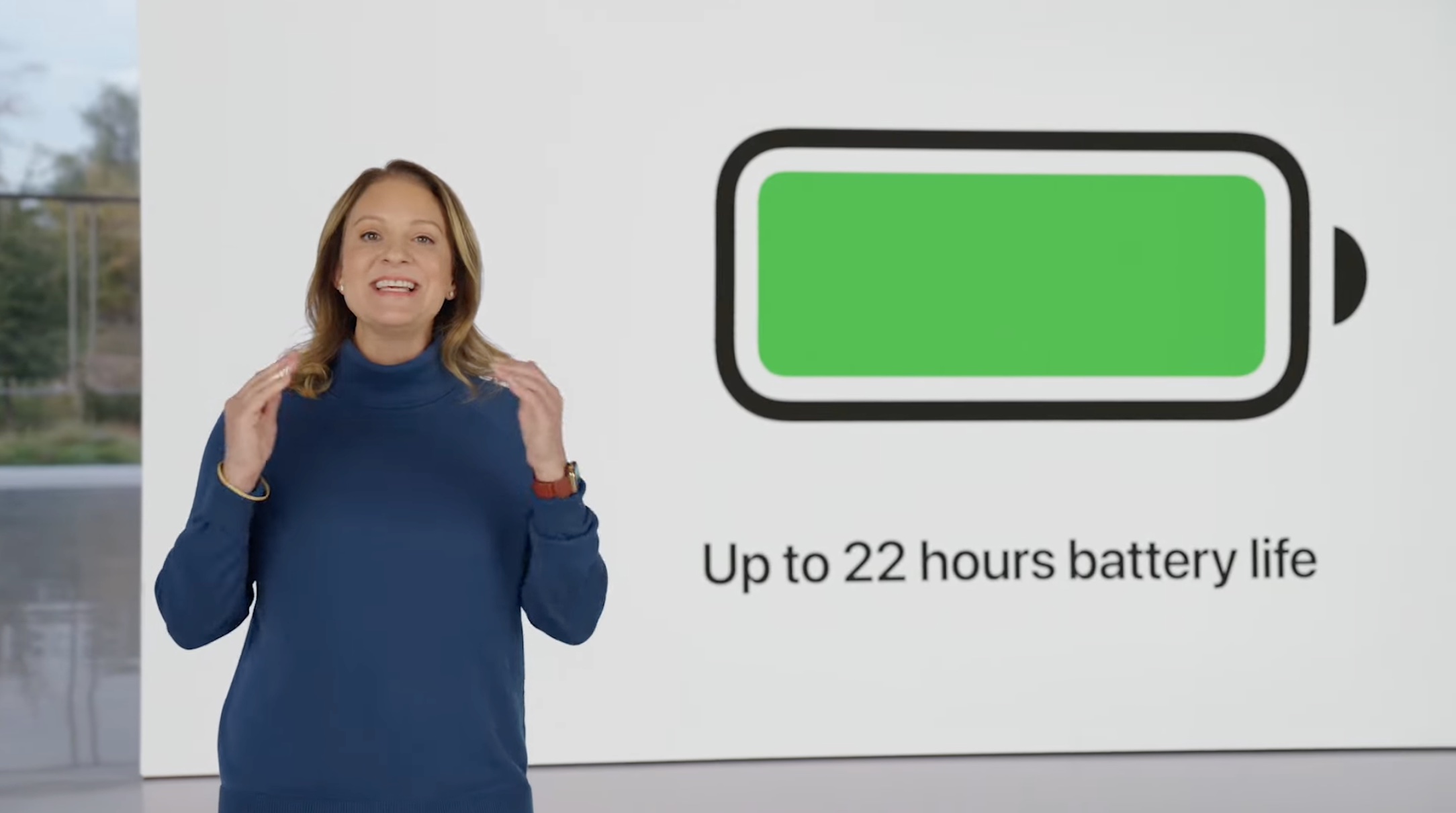
Real-world battery life for Apple Silicon MacBooks compared to the old Intel models has been impressive and usually matches the company’s claims. But that can depend on your workflow, screen brightness, and more.
Apple has boosted the M3 MacBook Pro battery life to the point where the 16-inch MacBook Pro has up to 22 hours of video playback.
Both 13 and 15-inch MacBook Air models share strong but slightly less battery life at up to 18 hours of use. However, wireless web use is 15 hours for both Air models.
Here’s how the machines compare:
| 13″ MacBook Air | 15” MacBook Air | 14″ MacBook Pro | 16” MacBook Pro | |
| Wireless web battery | 15 hours | 15 hours | 12 hours | 15 hours |
| Video playback | 18 hours | 18 hours | 18 hours | 22 hours |
| Included power adapter | 30W, 35W, or 67W USB-C + MagSafe | 35W or 70W USB-C + MagSafe | 70W or 96W USB-C + MagSafe | 140W USB-C + MagSafe |
| Battery capacity | 52.6Wh | 66.5Wh | 70Wh | 100Wh |
| Fast charging | ✅ with 70W | ✅ with 70W | ✅ with 96W | ✅ with 140W |
All of these modern MacBooks can fast charge to give up to 50% battery in just 30 minutes. But keep in mind you’ll need to use the bigger power adapters listed above.
Pricing
With a starting price of $1,099, the 13” M3 MacBook Air comes in at $500 less than the 14” MacBook Pro. And the 15” MacBook Air is $1,200 less than the 16” MacBook Pro.
The 14” MacBook Pro base model at $1,599 comes with an M3 chip, 8GB RAM, and 512GB SSD. The 16” MacBook Pro with the same base specs starts at $2,499.
| Model/price | 13″ MacBook Air | 15” MacBook Air | 14″ MacBook Pro | 16” MacBook Pro |
| 256 / 8GB | $1,099 | $1,299 | – | – |
| 512 / 8GB | $1,399 | $1,499 | $1,599 | – |
| 512 / 16 or 18GB | $1,599 | $1,699 | From $1,999 | From $2,499 |
| Custom builds | Up to $2,399 | Up to $2,499 | Up to $6,999 | Up to $7,199 |
MacBook Pro vs Air: Buyer’s guide
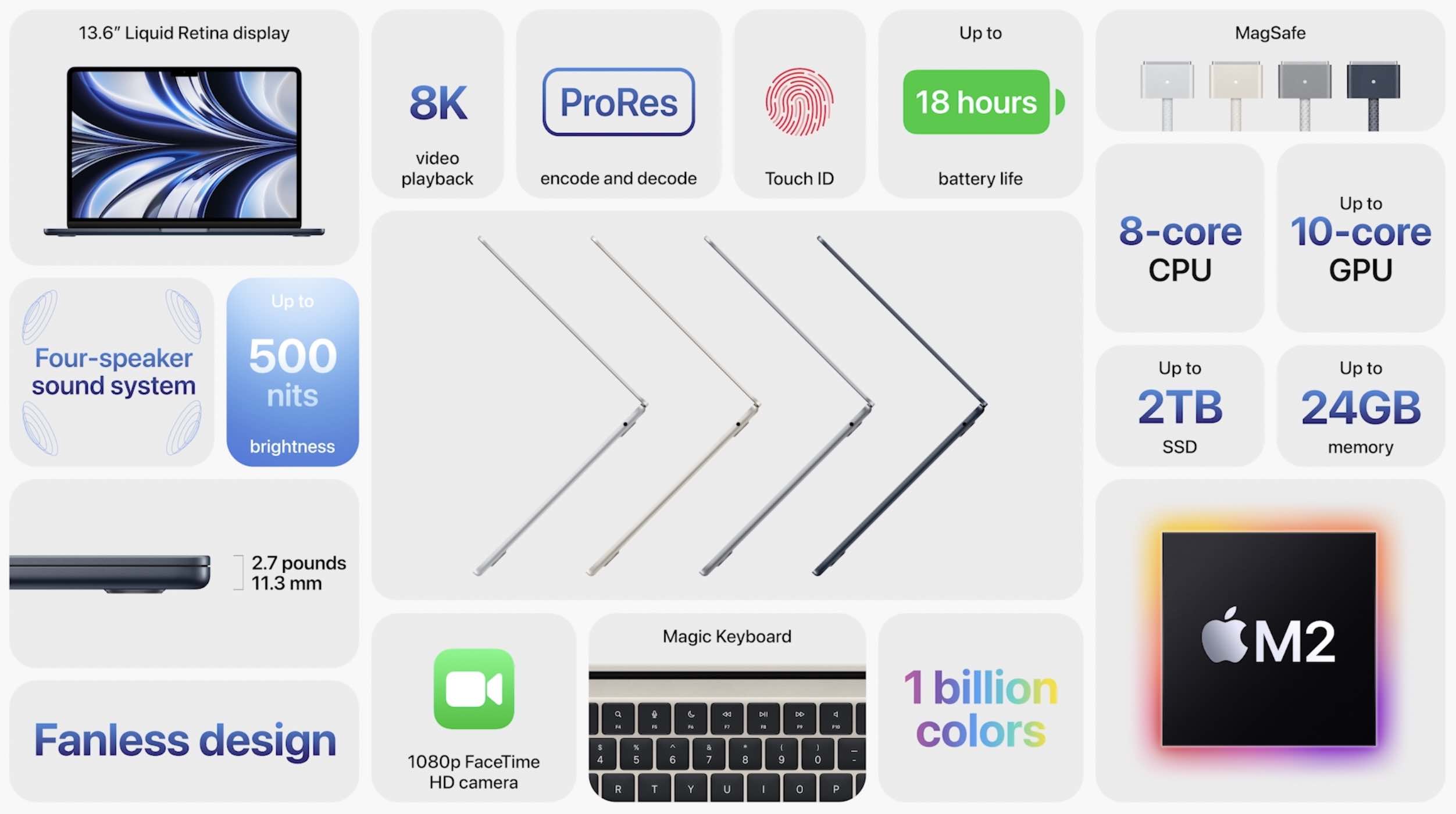 utton class=”lightbox-trigger” type=”button” aria-haspopup=”dialog” aria-label=”Enlarge image: MacBook Air and Pro conclusion” data-wp-init=”callbacks.initTriggerButton” data-wp-on–click=”actions.showLightbox” data-wp-style–right=”context.imageButtonRight” data-wp-style–top=”context.imageButtonTop”>
utton class=”lightbox-trigger” type=”button” aria-haspopup=”dialog” aria-label=”Enlarge image: MacBook Air and Pro conclusion” data-wp-init=”callbacks.initTriggerButton” data-wp-on–click=”actions.showLightbox” data-wp-style–right=”context.imageButtonRight” data-wp-style–top=”context.imageButtonTop”>utton>
 utton class=”lightbox-trigger” type=”button” aria-haspopup=”dialog” aria-label=”Enlarge image: MacBook Pro vs Air Pro specs” data-wp-init=”callbacks.initTriggerButton” data-wp-on–click=”actions.showLightbox” data-wp-style–right=”context.imageButtonRight” data-wp-style–top=”context.imageButtonTop”>
utton class=”lightbox-trigger” type=”button” aria-haspopup=”dialog” aria-label=”Enlarge image: MacBook Pro vs Air Pro specs” data-wp-init=”callbacks.initTriggerButton” data-wp-on–click=”actions.showLightbox” data-wp-style–right=”context.imageButtonRight” data-wp-style–top=”context.imageButtonTop”>utton>
Why buy a MacBook Air?
- For light to medium performance needs and some limited intensive needs, in the lightest package with all-day battery life, the MacBook Air is the best fit starting at a reasonable $1,099 or $1,299 (or less).
- Apple does still sell the M2 MacBook Air, but the M3 is only $100 more
Why buy a MacBook Pro?
- If you need or value the most power across CPU, GPU, and memory (still with an all-day battery), active cooling for heavy workloads, a brighter screen, more ports, greater external display support, and more, the MacBook Pro is the way to go.
You can find the latest MacBooks at Apple, Amazon, Adorama, and more.
What do you think about the current MacBook lineup? Share your thoughts in the comments! Thanks for reading our guide on MacBook Pro vs Air!
Read more 9to5Mac guides:
FTC: We use income earning auto affiliate links. More.




![[CITYPNG.COM]White Google Play PlayStore Logo – 1500×1500](https://startupnews.fyi/wp-content/uploads/2025/08/CITYPNG.COMWhite-Google-Play-PlayStore-Logo-1500x1500-1-630x630.png)