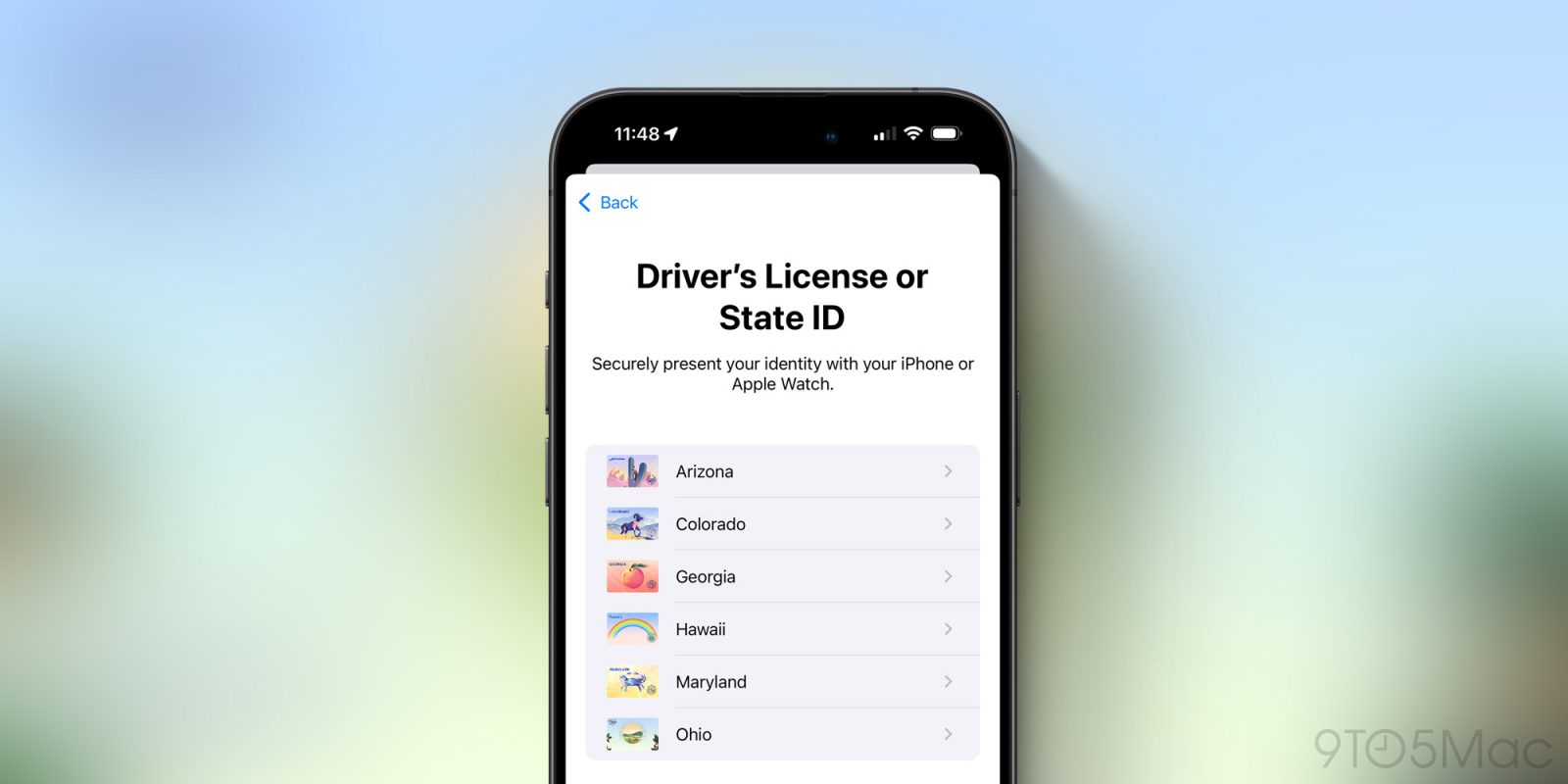
Starting today, Apple is rolling out support for digital IDs in Apple Wallet to iPhone users in Hawaii. This comes after the option expanded to Ohio last month and Apple started rolling out the feature in California two weeks ago.
Support for adding your ID to Apple Wallet in Hawaii appears to be rolling out slowly. If you tap on the option in the Wallet app, you might be presented with an option to join a waitlist, which says:
lockquote class=”wp-block-quote is-layout-flow wp-block-quote-is-layout-flow”>
Thank you for your interest in adding your driver’s license to Wallet. Due to high volume, the service is currently busy. Do you want to be notified when it becomes available?
lockquote>
With the addition of Hawaii, Apple’s Ids in Wallet feature is now available or rolling out in seven states:
- Ohio
- Maryland
- Arizona
- Georgia
- Colorado
- California (gradually rolling out)
- Hawaii (gradually rolling out)
In those states, iPhone users can add their ID to Apple Wallet by following these steps:
- Open the Wallet app on your iPhone and tap the + icon in the top right corner
- Choose Driver’s License or State ID
- Tap Add to iPhone and Apple Watch or Add to iPhone
- You may be required to log in to your state’s DMV/MVD website to authorize adding your ID to Apple Wallet
Where can you actually use IDs stored in Apple Wallet? Here’s what Apple says:
lockquote class=”wp-block-quote is-layout-flow wp-block-quote-is-layout-flow”>
With your ID in Wallet, there’s no need to reach for your physical ID. Simply add it to the Wallet app and use it to show proof of age or identity at select businesses and venues. Or, travel with it at select TSA checkpoints. Presenting your ID just got much easier.
lockquote>
You can find a full map of airports that accept digital IDs at security checkpoints on the TSA website.
As it stands right now, your mileage may vary when using your Apple Wallet ID at businesses. Apple says that it will be accepted at “select businesses and venues,” without any more specific information.
FTC: We use income earning auto affiliate links. More.



![[CITYPNG.COM]White Google Play PlayStore Logo – 1500×1500](https://startupnews.fyi/wp-content/uploads/2025/08/CITYPNG.COMWhite-Google-Play-PlayStore-Logo-1500x1500-1-630x630.png)