Apple can sometimes dip into hyperbole with its marketing. But every now and then, a new iPhone or software feature truly is “life changing.” For me this year, that feature has been Vehicle Motion Cues in iOS 18, which fixed my motion sickness.
The feature that changed my hurricane evacuation
It’s been a wild week for me.
I moved to Florida earlier this year, and Milton was my first experience evacuating for a hurricane. My family and I drove north to Georgia and hung out there for a few days before returning home last night.
For most of our 10 hours in the car, I was working from my iPad Pro while my wife drove.
A few months ago, this would have been impossible.
Why? Because using a device in the car makes me motion sick.
But in what feels like a miracle, Apple’s engineers have fixed that.
How Vehicle Motion Cues works
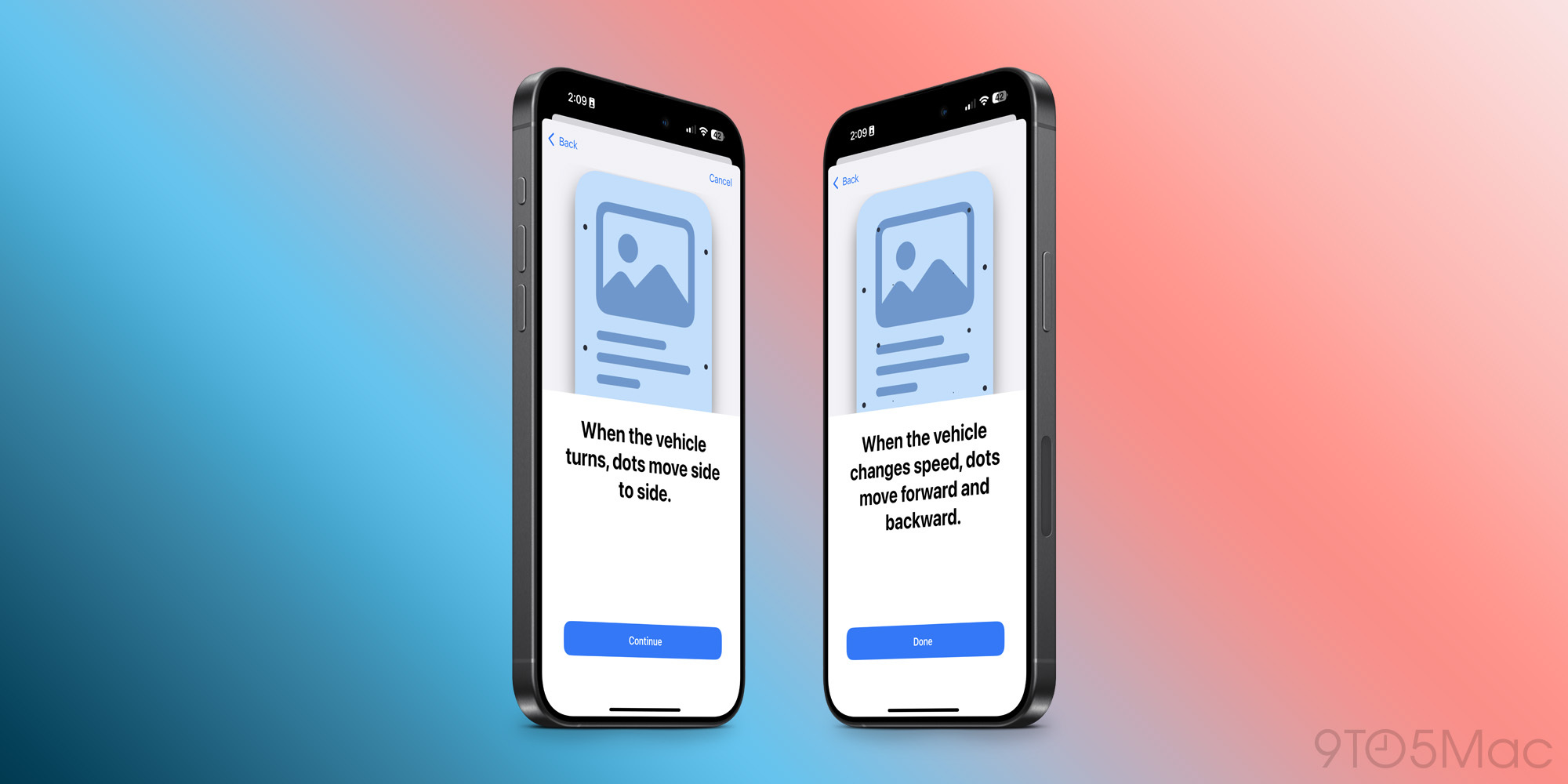
Vehicle Motion Cues is a new accessibility feature in iOS and iPadOS 18. You can activate it by opening Settings ⇾ Accessibility ⇾ Motion, or with a Control Center toggle.
When enabled, it does something simple yet transformative.
Little dots are put on the screen of your device, and they move around in sync with the car’s motion.
So if the car’s going left, the dots move too. When you’re going straight again, they stand still. Coming to a stop? The dots gradually shift as you’re slowing.
How do little moving dots fix motion sickness?
lockquote class=”wp-block-quote is-layout-flow wp-block-quote-is-layout-flow”>
Research shows that motion sickness is commonly caused by a sensory conflict between what a person sees and what they feel, which can prevent some users from comfortably using iPhone or iPad while riding in a moving vehicle. With Vehicle Motion Cues, animated dots on the edges of the screen represent changes in vehicle motion to help reduce sensory conflict without interfering with the main content. Using sensors built into iPhone and iPad, Vehicle Motion Cues recognizes when a user is in a moving vehicle and responds accordingly.
lockquote>
It sounds silly—too simple, even.
But for me at least, it just works.
iOS 18: Motion sickness defeated
With iOS and iPadOS 18, I can now use my iPhone and iPad for hours with zero motion sickness. Before, I could barely use them at all.
As a result, though this week’s hurricane evacuation was very disruptive, I was still able to work comfortably from my iPad Pro in the passenger seat.
And it was pretty life changing.
Have you used Vehicle Motion Cues? How has it worked for you? Let us know in the comments.
My favorite iPhone and iPad accessories
FTC: We use income earning auto affiliate links. More.




![[CITYPNG.COM]White Google Play PlayStore Logo – 1500×1500](https://startupnews.fyi/wp-content/uploads/2025/08/CITYPNG.COMWhite-Google-Play-PlayStore-Logo-1500x1500-1-630x630.png)