Ever since the 2016 MacBook Pro models with Touch Bar, Apple has been soldering the SSD storage to the logic boards, preventing users from easily being able to easily upgrade or swap the drives in their devices.
However, a repair YouTuber known as iBoff, who describes himself as a “Mac Logic Board Enthusiast”, has seemingly created a solution – one that doesn’t take up much additional space.
History of Mac upgradability
Mac repairability has been steadily decreasing, even prior to the Mac’s transition to Apple Silicon. As stated earlier, the 2016 MacBook Pro models with Touch Bar had soldered SSDs, although hope wasn’t lost quite yet. Not many people know this, but the 2016 and 2017 MacBook Pro models with function keys still had upgradable SSDs, as the models lacked a T1 chip.
However, once the base MacBook Pro gained support for Touch ID and the Touch Bar in 2019, Apple removed the upgradable SSDs.
With the 2018 Mac mini, Apple also reintroduced the ability for users to upgrade their RAM modules, which wasn’t possible on the prior 2014 models. However, once we got the M1 Mac mini in 2020, we lost that hope again, as no future Macs featured upgradable RAM.
The 2023 Mac Studio also seemingly had modular SSDs, with users being able to easily access the drive bays. However, in practice, it isn’t actually simple to upgrade them.
iBoff’s new modules
Although the YouTuber unfortunately didn’t show the process of designing, developing, and installing the actual SSD slot, he does show the process of removing the SSD modules and swapping it with a higher capacity drive.
He states that no microsoldering is required once you have the SSD slot installed. He also shows the ability to upgrade a base model M1 13″ MacBook Pro with 256GB of storage, all the way up to 2TB!
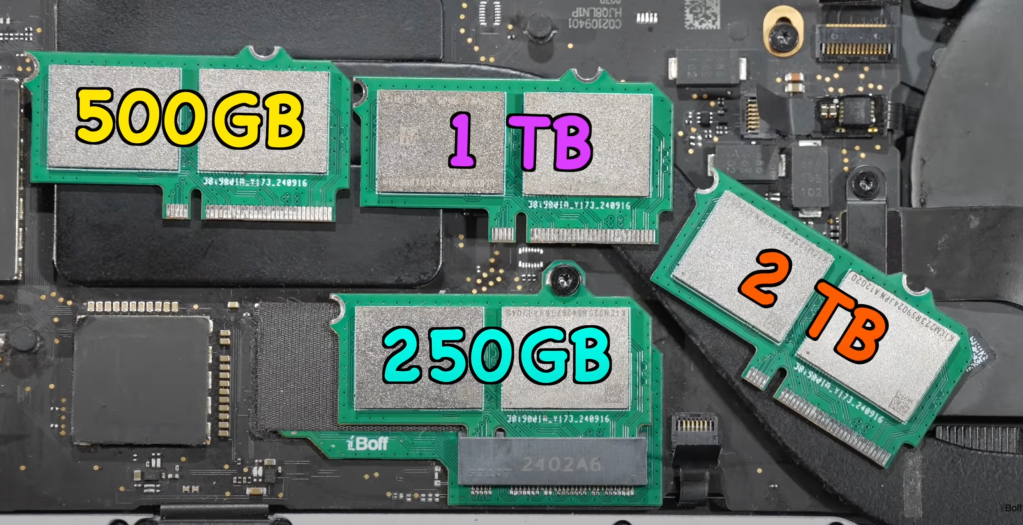
Once he swaps out the drives, he restores the computer using Apple Configurator, and that’s all! The upgrade doesn’t take up much additional space, and you can close the MacBook Pro without any issues. iBoff also shows that the SSD speed remains unaffected, delivering the same performance as Apple’s soldered drives.
Another nice benefit of this process is repairability. If the built in SSD modules die, the MacBook is unable to charge, as iBoff demonstrates in his video – meaning that even if you were using your MacBook with an external SSD, the laptop would be unable to boot.
Wrap up
Obviously, users can’t simply install the SSD slot on their own, and there would need to be a theoretical service for most users to take advantage of this. However, once someone installs the slot, upgrading and swapping the SSD is fully user-friendly.
At the very least, the video demonstrates that Apple could provide expandable SSDs if they wanted to, and I’m sure Apple could make a pretty penny selling their own proprietary SSDs.
You can watch iBoff’s full video here:
What do you think of this upgrade process? Let us know in the comments.
Follow Michael: X/Twitter, Threads, Instagram
FTC: We use income earning auto affiliate links. More.



![[CITYPNG.COM]White Google Play PlayStore Logo – 1500×1500](https://startupnews.fyi/wp-content/uploads/2025/08/CITYPNG.COMWhite-Google-Play-PlayStore-Logo-1500x1500-1-630x630.png)