
Google is bringing Gemini and Gemini Live to Chrome for Mac and Windows. The initial launch lets you ask questions about a page, while future versions will be able to navigate the web and take other actions on your behalf.
Gemini appears in the top-right corner of the Chrome window (which is why page search moved), the Windows task and Mac menu bar, and with Alt + G + Ctrl + G.
Tapping brings up a small floating window that lets you “Ask Gemini” and type questions about the page…

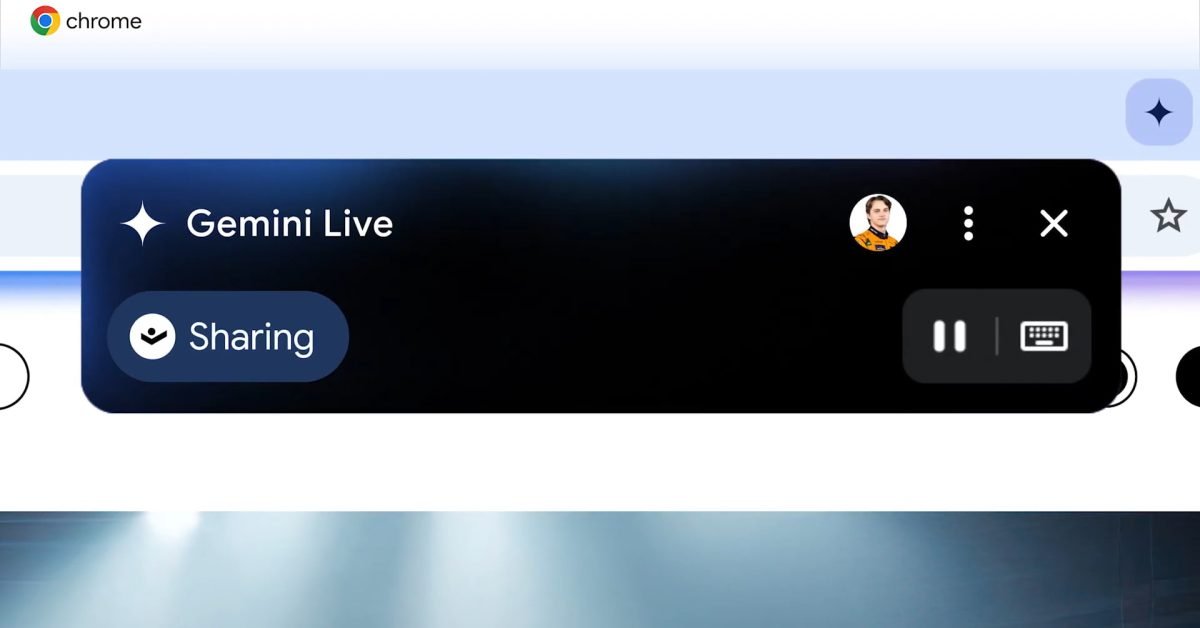

![[CITYPNG.COM]White Google Play PlayStore Logo – 1500×1500](https://startupnews.fyi/wp-content/uploads/2025/08/CITYPNG.COMWhite-Google-Play-PlayStore-Logo-1500x1500-1-630x630.png)