TikTok, Instagram and YouTube are filled with review and unboxing videos. Such types of content are popular due to their fast information and live product experience. However, effective videos will be useless without clear captions. Captions enhance understanding, maintain interest, and enhance accessibility. The auto-captioning feature of the CapCut App, an AI-driven technology, increases the delivery, engagement, and overall professionalism. In both cases, smartphone reviews or skincare kits unboxing, correct captions will improve the viewing experience.
The Importance of Captions in Product-Based Videos
Captions break down detailed content into manageable pieces. Specs, features, and comparisons are frequently used in product reviews. These details can be lost by viewers when they are pronounced too fast or too low. Including text makes the information easier to consume.
In some cases, the audience may be watching the videos in quiet places. Captioning enables them to read what you say without needing to hear it. This keeps your video effect without sound.
An AI caption generator will also enable you to attract international viewers. The CapCut App offers multilingual captioning, making your content accessible to a broader audience. Captions in other languages remove the language barrier and attract international markets.
CapCut App Appropriate Tools for Reviewers and Influencers
The CapCut app features tools designed for technology, beauty, and lifestyle creators. You will find categories of caption templates that you can apply to suit the subject of your material. Be it gadget reviewing or makeup kit display, your captions will look consistent.
In the case of monologue-like reviews, the CapCut App has rapid voice-to-text recognition. Speak, and the app transcribes your speech into written text. This will enable you to concentrate on storytelling, as the technical aspects are taken care of by the app.
It is also possible to align your caption styles with your own identity or your brand identity. Make fonts, colors, and effects customizable to have consistent captions in each video. The AI lab in the CapCut App maintains the precision of text and improves the flow of the visuals.
Increasing Conciseness and Timed Captions
Describing main product characteristics in the captions will keep the viewer interested. Use brief and concise words to attract attention to features, merits, and demerits. This provides the audience with a clear understanding of the product.
Improve participation with emojis and playful fonts. Include a sparkle emoji to highlight a product or a thumbs up to list pros. These small details contribute to a pleasant content viewing experience without distracting from the message.
It is also helpful to segment multi-part reviews into captions. Long reviews should be divided into captioned segments such as Unboxing, First Impressions, and Performance Test. This takes your viewers through the video’s flow.
Producing Branded Captions without Scratch
Branding brings in professionalism and consistency. With the CapCut App, one can apply consistent template looks to every video. Once you save your templates, you can reuse them to continue feeling the brand.
Add logos and personal fonts to strengthen your identity. Whether you’re a beauty influencer or a technology reviewer, the visual representation of your brand makes you identifiable.
Templates also accelerate the working process. You will not have to recreate captions all the time. The CapCut App will enable you to save your designs and use them to create a series of works without wasting time and energy.
Level Up Reviews with Captions – Step by Step
Step 1: Launch and Upload First, download CapCut from the Google Play Store or App Store. After installing, launch the app and tap on “Auto captions”. Then, choose your unboxing or review video from the “Albums”, “Spaces”, or “Library” sections. Tap the “Add” button at the bottom right to move on.

Step 2: Generate and Customize CapCut allows you to auto-generate captions from either the main video audio or a voiceover. Tap “Generate from” and select the audio source. The language will be identified automatically, or you can set it manually via “Spoken language”. From “Templates”, pick a caption style that matches your content. Under “Advanced options”, translate or enable bilingual captions. Tap “Generate” once you’re set.

Then, personalize your captions with the “Style” tab. Adjust the text using different fonts, animations, and effects. Tap “Edit captions” to fix any text errors manually. Want to add more depth? Use “Duplicate”. Need to remove captions? Use “Delete” to cut them from certain sections.

Step 3: Finish and Export Use the “AI ultra HD” tab to adjust your video’s resolution, code rate, and frame rate. Finally, tap “Export” in the top-right corner to save your review or unboxing video. Share it directly to TikTok, YouTube, or Instagram.

Avoiding Repetition and Clutter in Captioning
Long captions can confuse or bore your viewers. The CapCut App helps you convert long spoken content into short, clean text. This keeps the flow tight and easy to read.
It automatically removes filler words like “um”, “like”, and “you know”. This improves clarity and makes your captions sound polished.
Use captions to emphasize product highlights and calls to action. Instead of repeating points, focus on directing attention to benefits or next steps. The AI video maker aspect of CapCut App ensures each caption enhances rather than distracts from your video.
Conclusion
The CapCut App transforms how you caption review and unboxing videos. It helps you create engaging, accessible, and visually aligned content. You no longer need to spend hours manually typing captions. Instead, use its built-in tools to generate accurate, styled, and timed text with ease. From enhancing clarity to delivering your message globally, the CapCut App gives you the power to connect with your audience effectively.

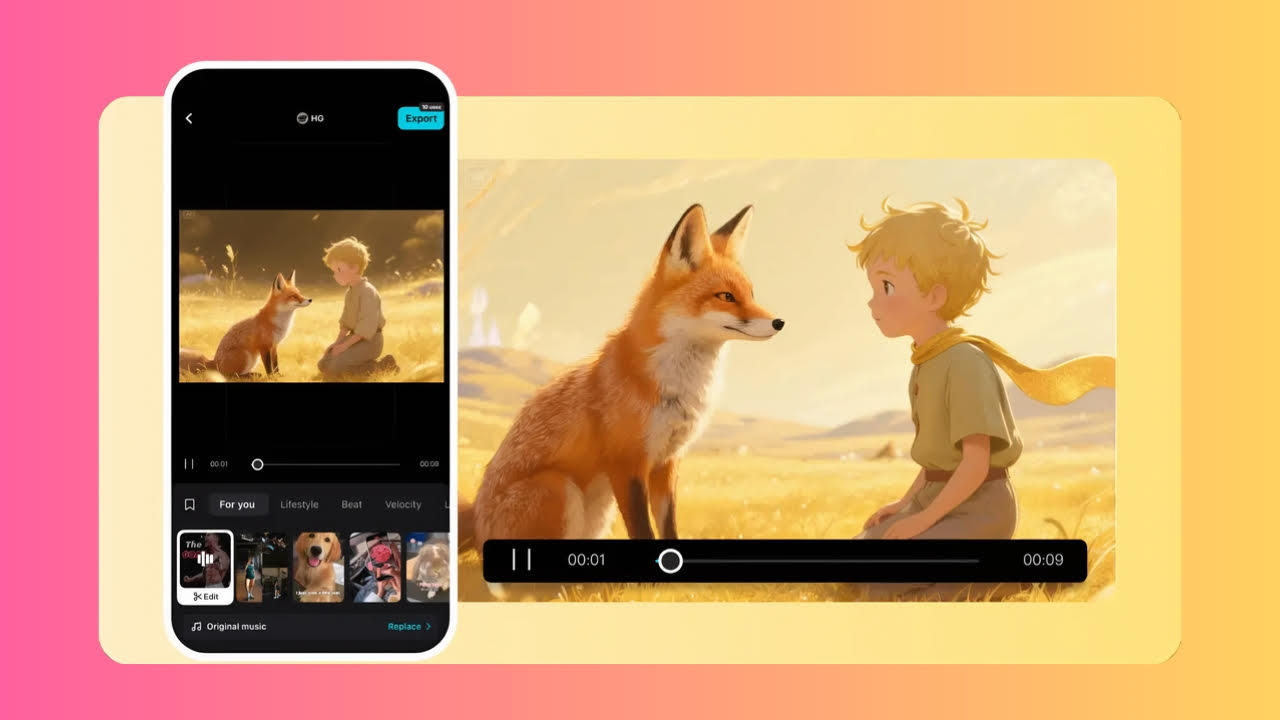

![[CITYPNG.COM]White Google Play PlayStore Logo – 1500×1500](https://startupnews.fyi/wp-content/uploads/2025/08/CITYPNG.COMWhite-Google-Play-PlayStore-Logo-1500x1500-1-630x630.png)