With the release of iOS 16 in 2022, Apple removed the volume slider from the iPhone Lock Screen except while using AirPlay. In iOS 18.2, however, Apple has decided to bring back that capability with a new “Always Show Volume Control” option in the Settings app.
Here’s how to find this new setting:
- Open the Settings app
- Tap “Accessibility”
- Choose “Audio and Visual”
- Toggle on or off the “Always Show Volume Control” option
With this toggle enabled, you will always see the volume slider on your Lock Screen when using headphones and the iPhone’s built-in speaker.
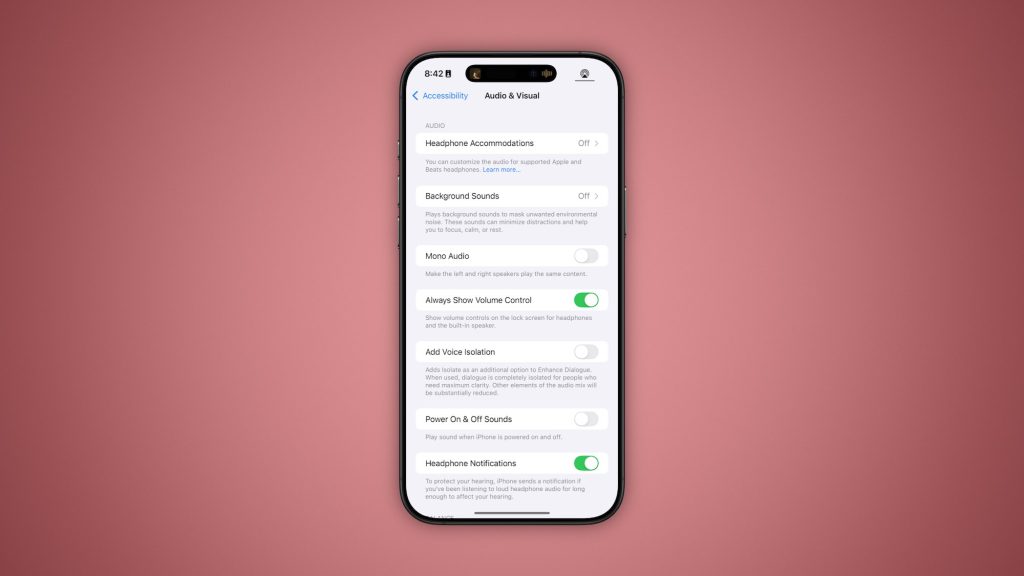
In addition to being an important Accessibility addition, the toggle also addresses a change that was first introduced in iOS 16. To this day, people still complain about that change on social media and Reddit. This new toggle in iOS 18.2 should come as a nice surprise for those people.
iOS 18.2 is currently in developer beta testing and is only available to phones that support Apple Intelligence (iPhone 15 Pro, iPhone 15 Pro Max, and all iPhone 16 models). The update will likely be released to wider beta testers sometime in November and released to everyone in December.
More on iOS 18.2:
FTC: We use income earning auto affiliate links. More.



![[CITYPNG.COM]White Google Play PlayStore Logo – 1500×1500](https://startupnews.fyi/wp-content/uploads/2025/08/CITYPNG.COMWhite-Google-Play-PlayStore-Logo-1500x1500-1-630x630.png)