Google is rolling out a new feature on Gmail that will display a blue checkmark next to select senders’ names to verify their identity. The company announced this new feature on Wednesday, stating that the blue checkmarks will automatically appear next to companies that have adopted Gmail’s existing Brand Indicators for Message Identification (BIMI) feature.
The BIMI feature, which was launched in 2021, requires senders to use strong authentication and verify their brand logo to display a brand logo as an avatar in emails. This feature will now show a checkmark icon for senders that have adopted it. Google believes that this update will help users differentiate between messages from legitimate senders and impersonators.
Once users hover over the blue checkmark next to a sender’s name, they will see a blurb that says “the sender of this email has verified” that they own the domain and logo in the profile image. This will allow users to quickly and easily identify verified senders.
In a blog post, Google wrote, “Strong email authentication helps users and email security systems identify and stop spam, and also enables senders to leverage their brand trust. This increases confidence in email sources and gives readers an immersive experience, creating a better email ecosystem for everyone.”
The blue checkmarks have been in the headlines recently due to the chaos on Twitter when the social network began selling verification. However, verification checkmarks are not just a Twitter-only concept, as many other digital platforms have some form of verification. In March, Meta launched paid verification checkmarks, and even LinkedIn recently introduced verification badges.
Google is rolling out the blue verified checkmarks starting today across both Workspace accounts and personal Google accounts. Users will soon start seeing these checkmarks next to verified senders’ names, which will help them identify messages from legitimate senders and avoid impersonators.

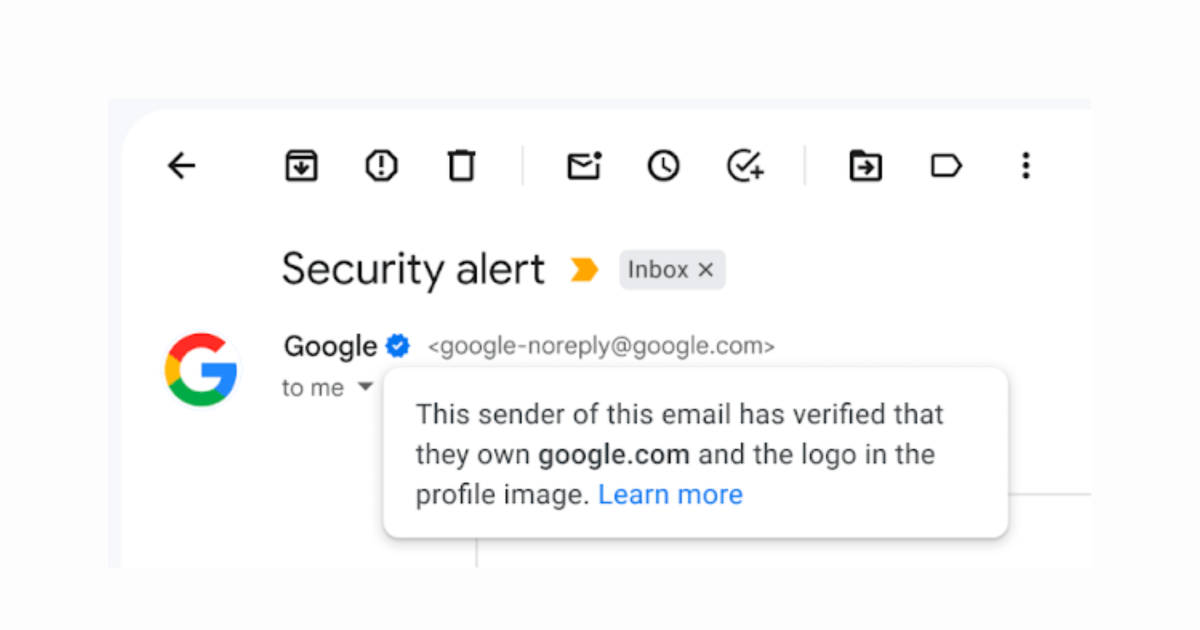

![[CITYPNG.COM]White Google Play PlayStore Logo – 1500×1500](https://startupnews.fyi/wp-content/uploads/2025/08/CITYPNG.COMWhite-Google-Play-PlayStore-Logo-1500x1500-1-630x630.png)