Google Meet, the popular video conferencing solution is getting a bunch of new personalisation features to improve the overall user experience. The latest update also seems to be rolling out a redesigned user interface that splits effects into three tabs – ‘Backgrounds’, ‘Filters’ and ‘Appearance’.
The ‘Backgrounds’ section is now organised into various categories like ‘New’, ‘360 degree’, ‘Professional’, and ‘Blur and uploads’ whereas ‘Filters’ are now divided into categories like ‘Funny’, ‘Characters’, and ‘Accessories’. As for the ‘Appearance’ tab, it offers a bunch of colour-changing options like ‘Light leak’, ‘Grayscale’ and more which are applied to the video.
Since class=”” href=”https://indianexpress.com/about/google/”Google Meet now lets users combine various backgrounds and filters, the app has introduced a new ‘Layer’ button which lets users quickly toggle and check which effects they are currently using.
Google also introduced a new feature for the web of Meet called ‘Studio Lighting’. As the name suggests, the functionality lets you replicate studio-like lighting and even adjust the lighting position, brightness and colour. To use the new feature, go to ‘Apply visual effects’, head over to the ‘Appearance’ section and tap on ‘Studio lighting’
The tech giant says you will need a “processor that is equivalent or more performant than class=”” href=”https://indianexpress.com/about/intel/”Intel Core i9-9880H, Intel Core i5-1235U, AMD Ryzen 5 5500U, and Apple M1” to use the functionality.
Another useful feature that is currently exclusive to the web version is ‘Studio sound’, which uses AI to recreate higher audio frequencies and improves the audio quality from Bluetooth headsets and dial-in participants. However, these require users to install the Duet AI for Google Workspace Enterprise add-on.
Source: Indian Express

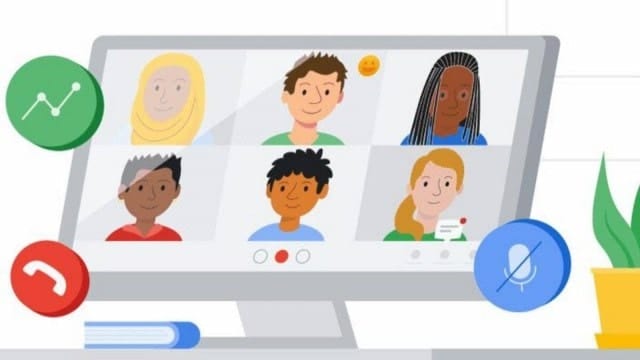

![[CITYPNG.COM]White Google Play PlayStore Logo – 1500×1500](https://startupnews.fyi/wp-content/uploads/2025/08/CITYPNG.COMWhite-Google-Play-PlayStore-Logo-1500x1500-1-630x630.png)