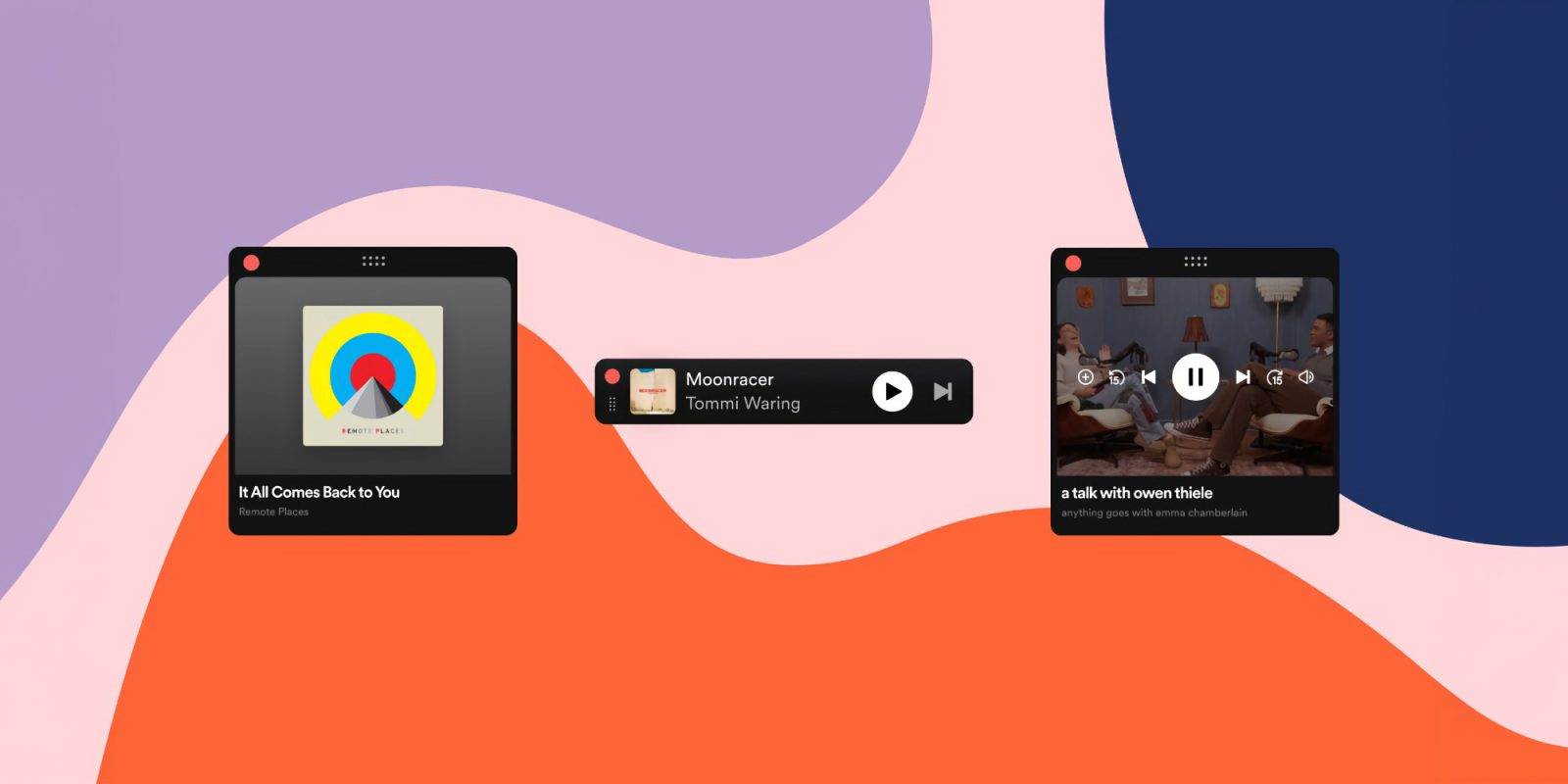
It’s happened, Spotify has finally launched a miniplayer for desktop that supports music and video (including podcasts). As shown above, you can use a few designs including a minimal bar, or resizable square or rectangle.
Spotify shared the news on its Community blog:
I’m excited to introduce a new addition to the Spotify desktop experience: the Spotify Miniplayer!
Whenever I’m working, Spotify is always running in the background. I keep jumping from track to track and this means I keep switching between windows. If I have to adjust volume or change the Repeat mode, for example, I need to switch to the Spotify window. I bet that you also felt from time to time that there should be a better way to handle these controls?
Well, we got lucky! That’s what the Miniplayer is for! Looks like this nifty feature is designed to give us maximum control over our music and podcasts with minimal intrusion, ensuring the workflow goes undisturbed.
Spotify says the miniplayer is discreet yet “floats over other applications” for easy access. It works independently of the main Spotify desktop window. That means you can open and close the miniplayer without stopping your content.
Additionally, you can “adjust it to any size” for lots of flexibility from the slim bar to larger rectangles or squares.
For now, the desktop miniplayer is only available for Spotify Premium users.
To start using it, look for the small square within a square icon in the bottom right corner of the desktop app.
You can download Spotify desktop for Mac, Winodws, Linux, and Chromebook for free if you don’t already have it.
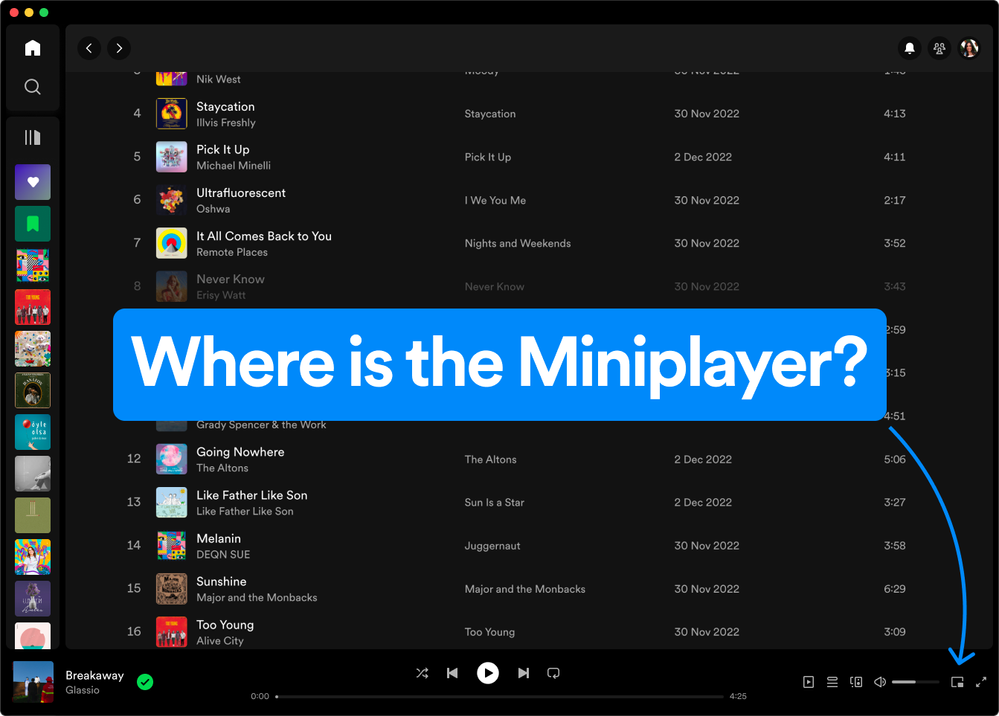
Who knows why it took over a decade longer than Apple’s desktop Music app (prev. iTunes) for Spotify to deliver this feature, but better late than never! 😅
Top image via Spotify
FTC: We use income earning auto affiliate links. More.




![[CITYPNG.COM]White Google Play PlayStore Logo – 1500×1500](https://startupnews.fyi/wp-content/uploads/2025/08/CITYPNG.COMWhite-Google-Play-PlayStore-Logo-1500x1500-1-630x630.png)