Is the future of software development an AI-powered IDE? GitHub’s floating the idea.
At its annual GitHub Universe conference in San Francisco on Monday, GitHub announced Copilot Workspace, a dev environment that taps what GitHub describes as “Copilot-powered agents” to help developers brainstorm, plan, build, test and run code in natural language.
Jonathan Carter, head of GitHub Next, GitHub’s software R&D team, pitches Workspace as somewhat of an evolution of GitHub’s AI-powered coding assistant Copilot into a more general tool, building on recently introduced capabilities like Copilot Chat, which lets developers ask questions about code in natural language.
“Through research, we found that, for many tasks, the biggest point of friction for developers was in getting started, and in particular knowing how to approach a [coding] problem, knowing which files to edit and knowing how to consider multiple solutions and their trade-offs,” Carter said. “So we wanted to build an AI assistant that could meet developers at the inception of an idea or task, reduce the activation energy needed to begin and then collaborate with them on making the necessary edits across the entire corebase.”
At last count, Copilot had over 1.8 million paying individual and 50,000 enterprise customers. But Carter envisions a far larger base, drawn in by feature expansions with broad appeal, like Workspace.
“Since developers spend a lot of their time working on [coding issues], we believe we can help empower developers every day through a ‘thought partnership’ with AI,” Carter said. “You can think of Copilot Workspace as a companion experience and dev environment that complements existing tools and workflows and enables simplifying a class of developer tasks … We believe there’s a lot of value that can be delivered in an AI-native developer environment that isn’t constrained by existing workflows.”
There’s certainly internal pressure to make Copilot profitable.
Copilot loses an average of $20 a month per user, according to a Wall Street Journal report, with some customers costing GitHub as much as $80 a month. And the number of rival services continues to grow. There’s Amazon’s CodeWhisperer, which the company made free to individual developers late last year. There are also startups, like Magic, Tabnine, Codegen and Laredo.
Given a GitHub repo or a specific bug within a repo, Workspace — underpinned by OpenAI’s GPT-4 Turbo model — can build a plan to (attempt to) squash the bug or implement a new feature, drawing on an understanding of the repo’s comments, issue replies and larger codebase. Developers get suggested code for the bug fix or new feature, along with a list of the things they need to validate and test that code, plus controls to edit, save, refactor or undo it.
Image Credits: GitHub
The suggested code can be run directly in Workspace and shared among team members via an external link. Those team members, once in Workspace, can refine and tinker with the code as they see fit.
Perhaps the most obvious way to launch Workspace is from the new “Open in Workspace” button to the left of issues and pull requests in GitHub repos. Clicking on it opens a field to describe the software engineering task to be completed in natural language, like, “Add documentation for the changes in this pull request,” which, once submitted, gets added to a list of “sessions” within the new dedicated Workspace view.
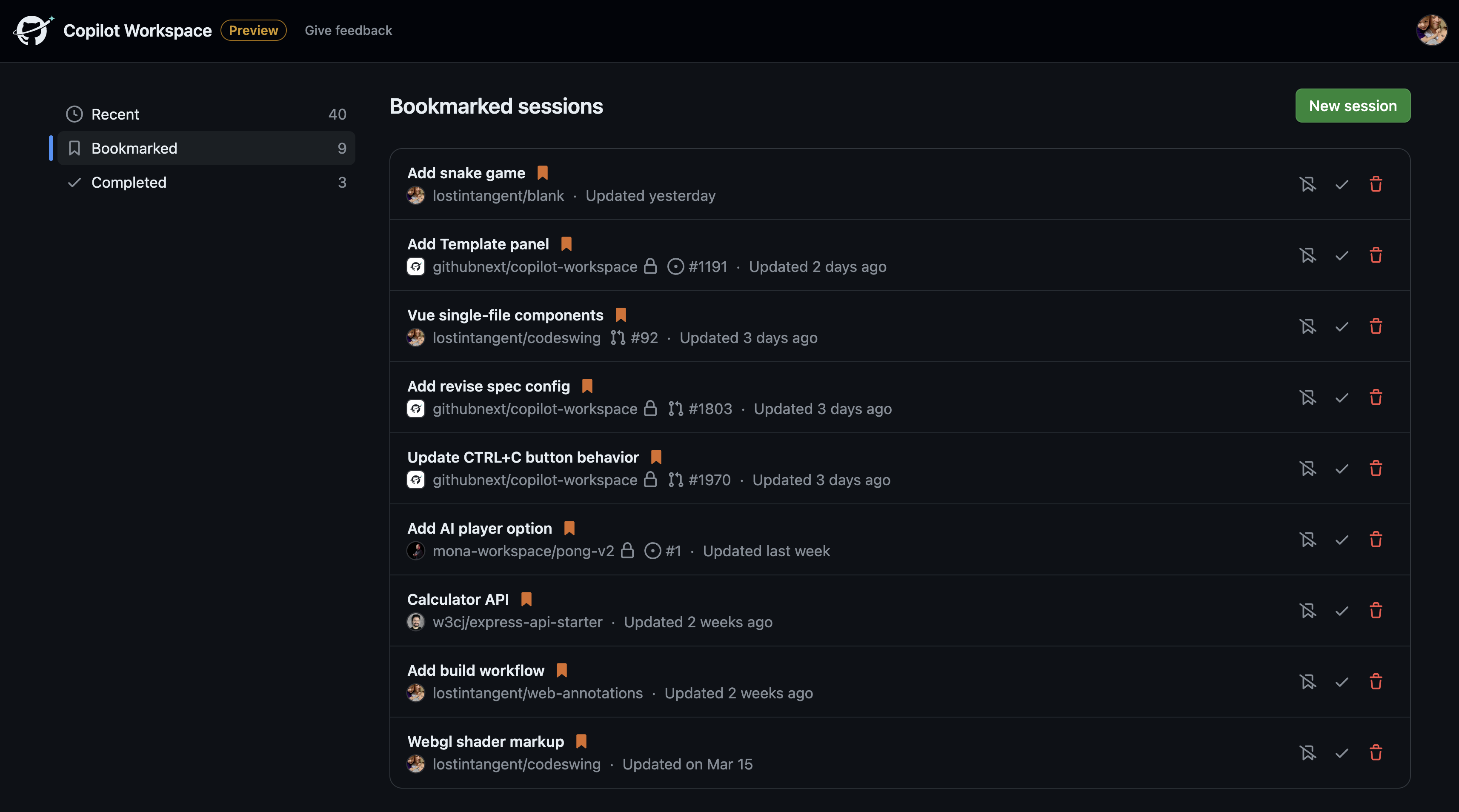
Image Credits: GitHub
Workspace executes requests systematically step by step, creating a specification, generating a plan and then implementing that plan. Developers can dive into any of these steps to get a granular view of the suggested code and changes and delete, re-run or re-order the steps as necessary.
“If you ask any developer where they tend to get stuck with a new project, you’ll often hear them say it’s knowing where to start,” Carter said. “Copilot Workspace lifts that burden and gives developers a plan to start iterating from.”
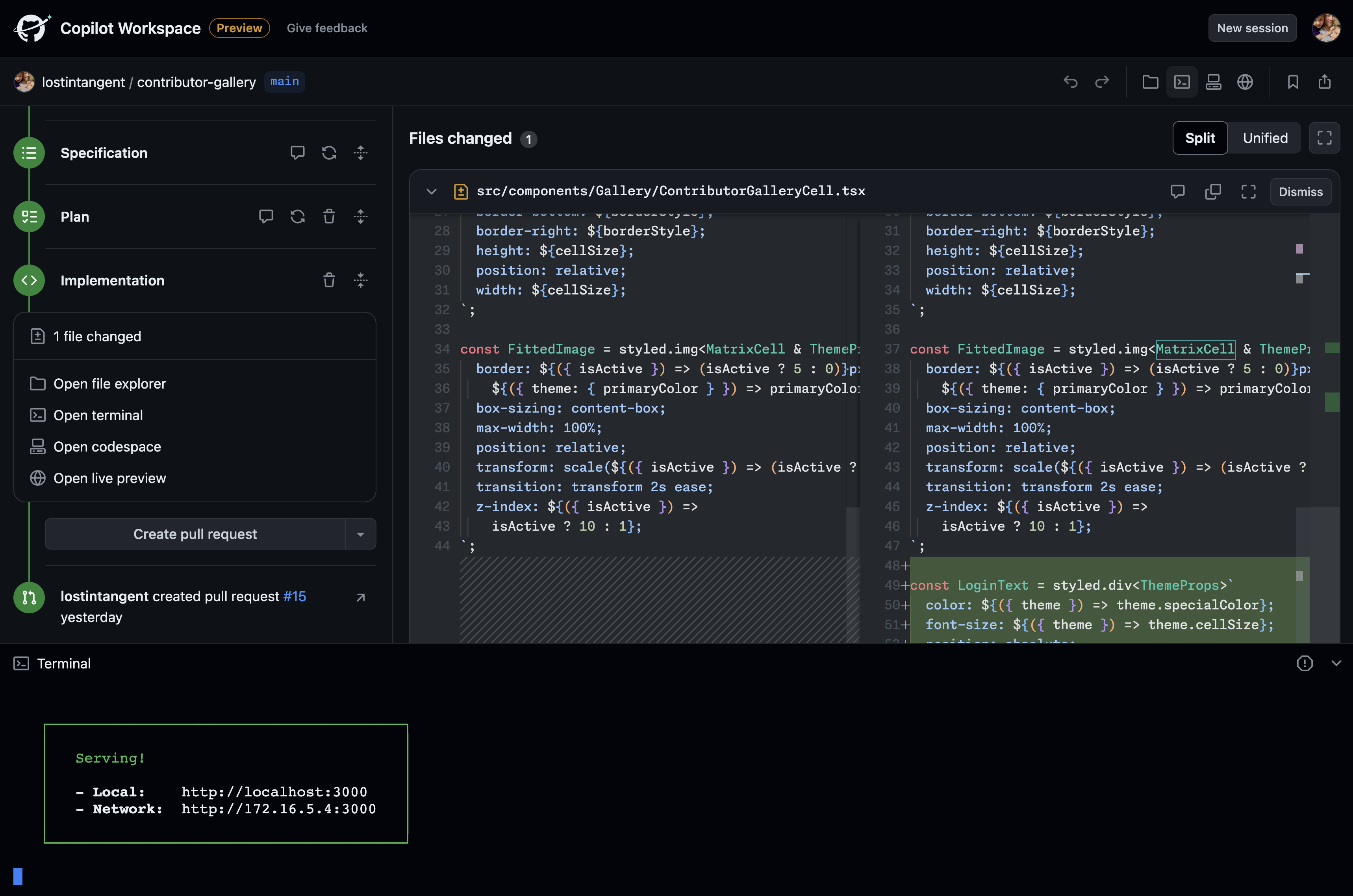
Image Credits: GitHub
Workspace enters technical preview on Monday, optimized for a range of devices including mobile.
Importantly, because it’s in preview, Workspace isn’t covered by GitHub’s IP indemnification policy, which promises to assist with the legal fees of customers facing third-party claims alleging that the AI-generated code they’re using infringes on IP. (Generative AI models notoriously regurgitate their training data sets, and GPT-4 Turbo was trained partly on copyrighted code.)
GitHub says that it hasn’t determined how it’s going to productize Workspace, but that it’ll use the preview to “learn more about the value it delivers and how developers use it.”
I think the more important question is: Will Workspace fix the existential issues surrounding Copilot and other AI-powered coding tools?
An analysis of over 150 million lines of code committed to project repos over the past several years by GitClear, the developer of the code analysis tool of the same name, found that Copilot was resulting in more mistaken code being pushed to codebases and more code being re-added as opposed to reused and streamlined, creating headaches for code maintainers.
Elsewhere, security researchers have warned that Copilot and similar tools can amplify existing bugs and security issues in software projects. And Stanford researchers have found that developers who accept suggestions from AI-powered coding assistants tend to produce less secure code. (GitHub stressed to me that it uses an AI-based vulnerability prevention system to try to block insecure code in addition to an optional code duplication filter to detect regurgitations of public code.)
Yet devs aren’t shying away from AI.
In a StackOverflow poll from June 2023, 44% of developers said that they use AI tools in their development process now, and 26% plan to soon. Gartner predicts that 75% of enterprise software engineers will employ AI code assistants by 2028.
By emphasizing human review, perhaps Workspace can indeed help clean up some of the mess introduced by AI-generated code. We’ll find out soon enough as Workspace makes its way into developers’ hands.
“Our primary goal with Copilot Workspace is to leverage AI to reduce complexity so developers can express their creativity and explore more freely,” Carter said. “We truly believe the combination of human plus AI is always going to be superior to one or the other alone, and that’s what we’re betting on with Copilot Workspace.”



![[CITYPNG.COM]White Google Play PlayStore Logo – 1500×1500](https://startupnews.fyi/wp-content/uploads/2025/08/CITYPNG.COMWhite-Google-Play-PlayStore-Logo-1500x1500-1-630x630.png)