
Apple has released the first public beta for iPadOS 18, bringing a sneak preview at upcoming software features to iPad users today.
Here are instructions for how to download the public beta, and an overview of what features it includes.
Installing the iPadOS 18 public beta
Before attempting to install the iPadOS 18 public beta, you should make sure that your iPad is compatible. Here is the compatible device list.
After ensuring your iPad is supported, joining the iPadOS 18 public beta requires enrolling your Apple Account in the company’s public beta program via beta.apple.com.
Once you’ve done that, follow these instructions on your iPad:
- Open the Settings app
- Tap ‘General’ then ‘Software Update’
- Under ‘Beta Updates’ select the iPadOS 18 beta
- Your device will then automatically recognize iPadOS 18 as an available update
Be mindful that Apple cautions against installing the public beta on any critical devices, as with any beta there may be bugs or other issues at any time.
Features in iPadOS 18 public beta 1

iPadOS 18 introduces a variety of powerful new features. While it’s light on iPad-exclusive updates, most of the new capabilities in the packed iOS 18 release are also available on the iPad.
Feature highlights for the release include:
Are you downloading the iPadOS 18 public beta? Let us know in the comments.
FTC: We use income earning auto affiliate links. More.


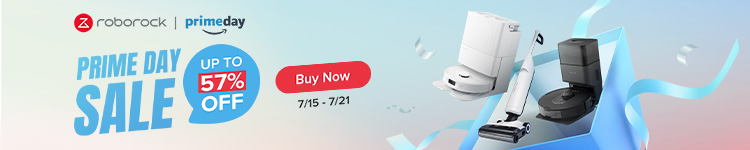

![[CITYPNG.COM]White Google Play PlayStore Logo – 1500×1500](https://startupnews.fyi/wp-content/uploads/2025/08/CITYPNG.COMWhite-Google-Play-PlayStore-Logo-1500x1500-1-630x630.png)