
I have been a BenQ loyalist for years now. They offer some of the best displays for Mac and iPad users at reasonable prices. Spending over $1,600 for a studio display has never been in the cards for me. BenQ gets you 99% of the features, build quality, and function for a fraction of that price. BenQ is doubling down on this by introducing its first budget-friendly focused monitor, which is made specifically for Mac users. Again, for the price, I was very impressed by everything you get. Here is my hands-on look.
Be sure to check out our back-to-school video below, where we highlight the BenQ MA270U and show it in action!
Design and build quality
The MA270U’s sleek, minimalist design perfectly complements the MacBook’s aesthetic. With its slim bezels and premium silver finish, this monitor looks great and enhances your desk’s overall look. It also has a rubber-padded base to protect your MacBook and accessories from scratches while adding a secure and polished feel to your setup.
Specs:
- Screen Size: 27 inches
- Height Adjustment: 115mm
- Tilt: -5° ~ -20°
- Swivel: 15°/15°
- Pivot: 90°/90°

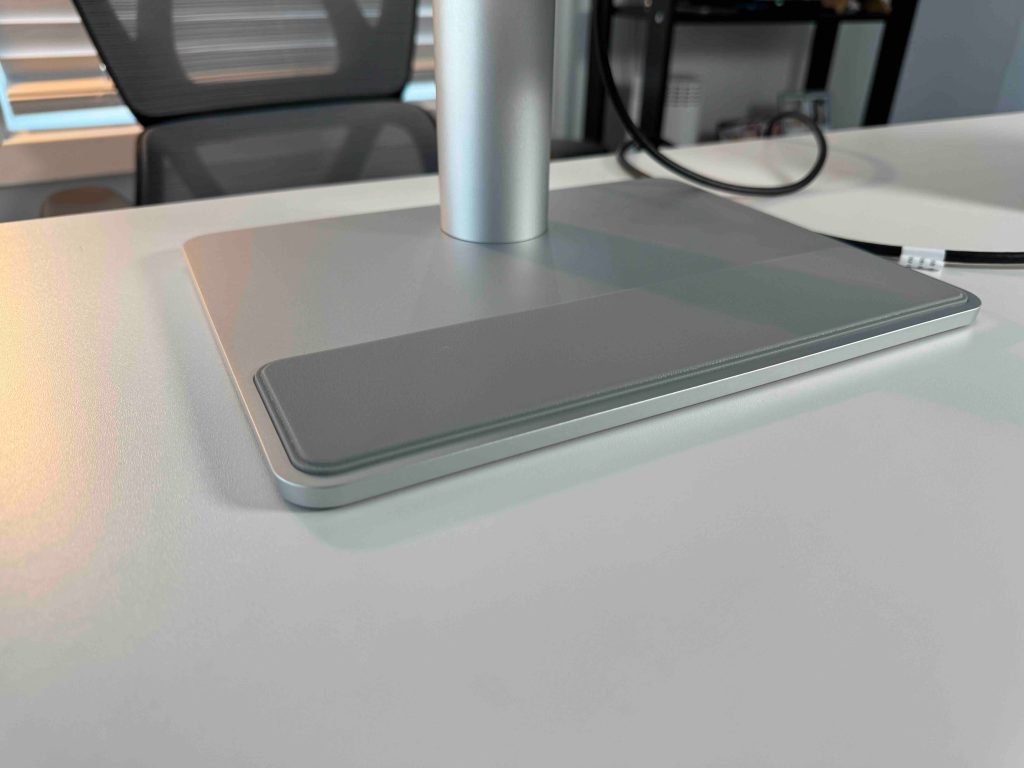

These adjustments allow you to tailor the monitor’s position to your needs, ensuring a comfortable and ergonomic desk setup that reduces strain over long periods of use. The slim bezels also give you a more premium viewing experience, making the MA270U a stylish and practical choice for any desk.
Display
The new monitor features a 3840×2160 UHD 4K display; it delivers vibrant and accurate colors with its 95% DCI-P3 and 100% sRGB coverage. BenQ’s Mac color-tuning technology ensures high color consistency across both your MacBook and the monitor, making it ideal for design work and content creation. It also works great as a Stage Manager companion for your iPad Pro.
Display specs:
- Resolution: 3840×2160 UHD 4K
- Aspect Ratio: 16:9
- 60Hz
- Color Gamut:
- HDR: VESA DisplayHDR 400


With these specs, the MA270U provides a great visual experience, making it a reliable and color-accurate tool for students, professionals, or even everyday use. Again this is mainly focused on Mac users, so there is no super high refresh rate but the 60Hz, for me, is more than enough!
Connectivity
The monitor offers versatile connectivity options, including two HDMI ports, two USB-C ports, and two USB-A ports. The USB-C ports provide 90W power delivery to your MacBook and 15W for charging other devices, ensuring your workspace is both functional and efficient.
- Connectivity:
- 2 x HDMI Ports
- 2 x USB-C Ports (90W Power Delivery, 15W charging and data)
- 2 x USB-A Ports


What makes this so powerful is that the display also acts as a USB-C hub. This is beneficial, opens up ports to be used elsewhere, and saves you money. Most good USB-C hubs are in the $100 – $200 range, so the fact that it is built into the rear of the display is a game changer! I always leave my SSD plugged into the monitor, so when I use the USB-C cable to connect my MacBook Air to the monitor, the SSD just shows up automatically on my desktop.
User Experience, Eye Care, and Interface
In an effort to reduce eye strain and make the monitor as Mac-friendly as possible, they added a few key features. The monitor is designed to minimize eye strain with its Nano Matte Panel, which reduces glare and reflections. I have my monitor next to two windows, and there is no glare! It also includes Low Blue Light technology and the B.I.+ Gen2 Sensor, making it comfortable for long work hours.
Below are the specs:
- Software Bundle: Display Pilot 2
- iKeyboard Control
- Brightness Sync
- FocuSync
- Eye Care:
- B.I.+ Gen2 Sensor
- Nano Matte Panel
- TUV Reflection Free Certified
- Low Blue Light Technology
This thoughtful integration of user-friendly features and eye care technology ensures that the MA270U enhances productivity and prioritizes your comfort and well-being during extended work sessions.
Pricing and Availability
The BenQ MA270U is priced at $459.99 and will be available very soon. With its blend of design, functionality, and MacBook-specific features, this monitor is an excellent choice for professionals, students, and creatives looking to elevate their workspace. This pricing makes the MA270U attractive for people seeking high-quality performance and a design tailored specifically for MacBook users.
What do you think? Are you in the market for one? Do you have a monitor made for MacOS? At less than $500, I think this is the most recommendable monitor at this price tier for Mac users.
FTC: We use income earning auto affiliate links. More.



![[CITYPNG.COM]White Google Play PlayStore Logo – 1500×1500](https://startupnews.fyi/wp-content/uploads/2025/08/CITYPNG.COMWhite-Google-Play-PlayStore-Logo-1500x1500-1-630x630.png)