There’s an unfortunate bug in Apple’s latest software update that you should know about. The bug occurs in the Messages app on iOS 18. For now, the fix could require data loss. However, you can avoid potential data loss before a fix is in place if you know how to avoid it.
How to avoid iOS 18 iMessage crash bug
The bug was shared with 9to5Mac by reader Alex after unfortunately discovering it and losing data. We’re sharing the steps to reproduce the bug so readers can avoid potentially losing years of data as well.
If short, do not reply in a threaded message if someone shares a watch face with you from Apple Watch.
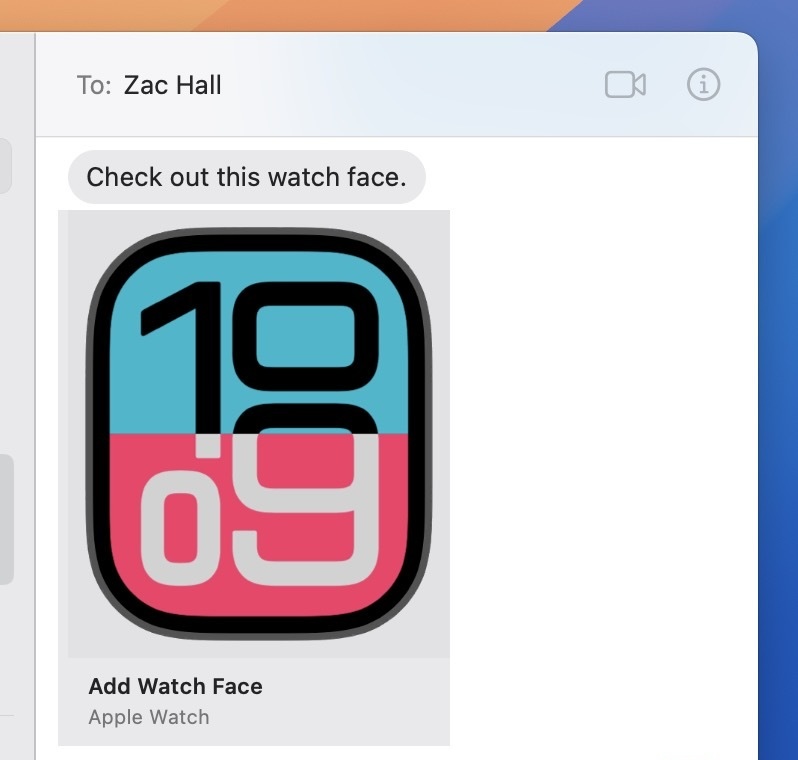
What happens when the bug occurs
Apple Watch includes a feature that lets you easily share your watch face over Messages or Mail directly from watchOS. The feature is meant to make it possible to share personalized watch face configurations.
For now, the bug is triggered when someone replies to a shared watch face in a thread on Messages in iOS 18. The threaded responses feature allows you to have an inline conversation about a specific message that may have been sent earlier in the chat.

If this happens, Messages will repeatedly crash if the user tries to open the conversation in the app. Sending or responding to conversations from other chats directly in Messages is also not easily possible as the app may repeatedly crash.
Once triggered, the bug affects both users. It appears to require responding to the shared watch face from iOS 18. Replying from iOS 18.1 will not trigger the bug.
However, if the user responds in a thread to the shared watch face, Messages will crash on iOS 18.1 beta, iPadOS 18.1 beta, and macOS 15.1 beta as well.
The immediate fix requires losing chat history
Once the bug occurs, both users are unable to open the conversation in Messages until the conversation thread is delated from each device. Deleting the conversation can be difficult if Messages repeatedly crashes.
This solution results in all conversation history being removed. This includes attachments like photos and videos that haven’t been saved outside of Messages.
Restoring the deleted thread from the recently deleted location on Messages reintroduces the crashing bug. Apple will likely need to patch this bug in updates to iOS 18, macOS 15, watchOS 11, and future beta versions of Apple’s pre-release software.
Expect an update to iOS 18 to fix
Presumably, waiting until a patch is in place will let you avoid data loss. In the meantime, the chat conversation can’t be opened, and Messages will crash if it tries to launch the app with the conversation active.
It’s also possible that restoring from a backup could help recover data if lost. However, using Apple’s Messages iCloud feature could make this solution ineffective.
For now, help spread the word and avoid replying to a shared Apple Watch face in a thread. Showing off those new watchOS 11 faces and replying directly in a thread is more likely to occur as these updates reach devices and customers share their enthusiasm for these features.
re class=”wp-block-preformatted”>Follow Zac: X, Threads, Instagram
re>
FTC: We use income earning auto affiliate links. More.




![[CITYPNG.COM]White Google Play PlayStore Logo – 1500×1500](https://startupnews.fyi/wp-content/uploads/2025/08/CITYPNG.COMWhite-Google-Play-PlayStore-Logo-1500x1500-1-630x630.png)