Microsoft has announced that Phone Link for iOS is now available to all Windows 11 customers, expanding its functionality beyond Android phones. This feature allows iPhone users to seamlessly connect their devices to their Windows PC, enabling them to make and receive phone calls, send and receive messages through iMessage, access contacts, and view phone notifications directly on their computer.
The rollout of Phone Link for iOS on Windows 11 began last month, reaching customers in 39 languages across 85 markets. Microsoft stated that it would take a few weeks for the feature to be available to all users.
While Phone Link offers basic support for calls, messages, and contacts, it does have some limitations. It does not currently support replying to group messages or sending images and videos. Messages are session-based and will only be delivered to the PC when the phone is connected. Notifications are sent to the Windows interface, allowing users to conveniently check, pin, and dismiss them from their PC.
To set up Phone Link, users are guided through a setup process that involves pairing their iPhone with their PC via Bluetooth. The requirements for using Phone Link for iOS include an iPhone with iOS 14 or higher, a Windows 11 device, a Bluetooth connection, and the latest version of the Phone Link app. It’s important to note that support for iPad (iPadOS) or MacOS is not available at this time.
With the introduction of Phone Link for iOS, Microsoft aims to provide seamless integration between iPhones and Windows PCs, enhancing the user experience and offering greater convenience for individuals who use both devices.

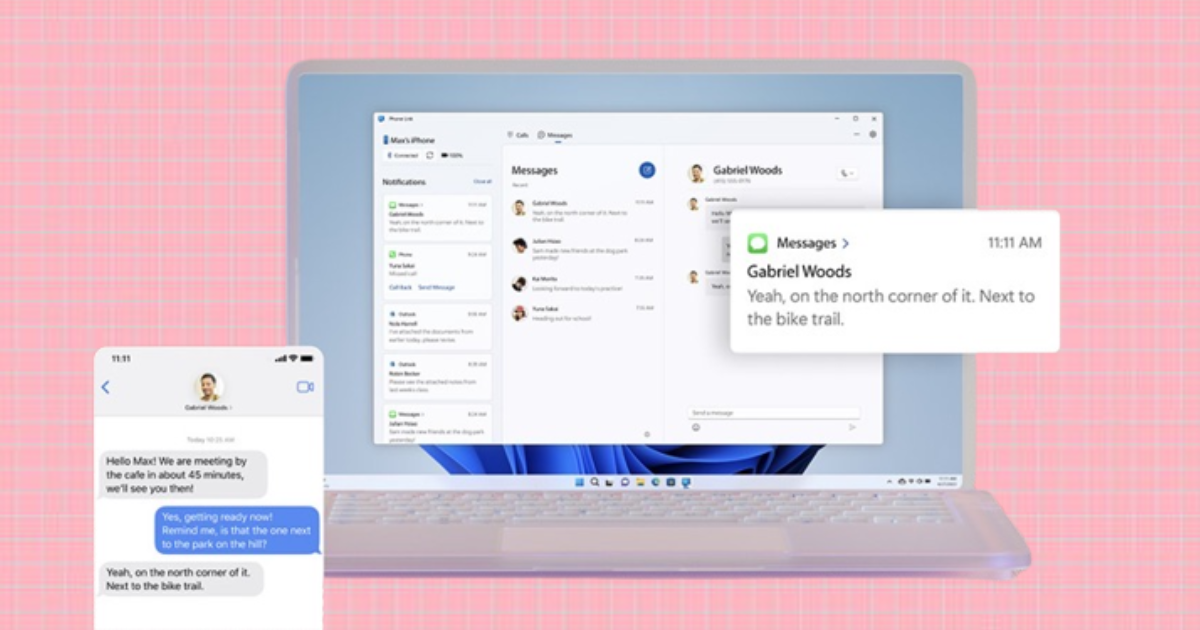

![[CITYPNG.COM]White Google Play PlayStore Logo – 1500×1500](https://startupnews.fyi/wp-content/uploads/2025/08/CITYPNG.COMWhite-Google-Play-PlayStore-Logo-1500x1500-1-630x630.png)