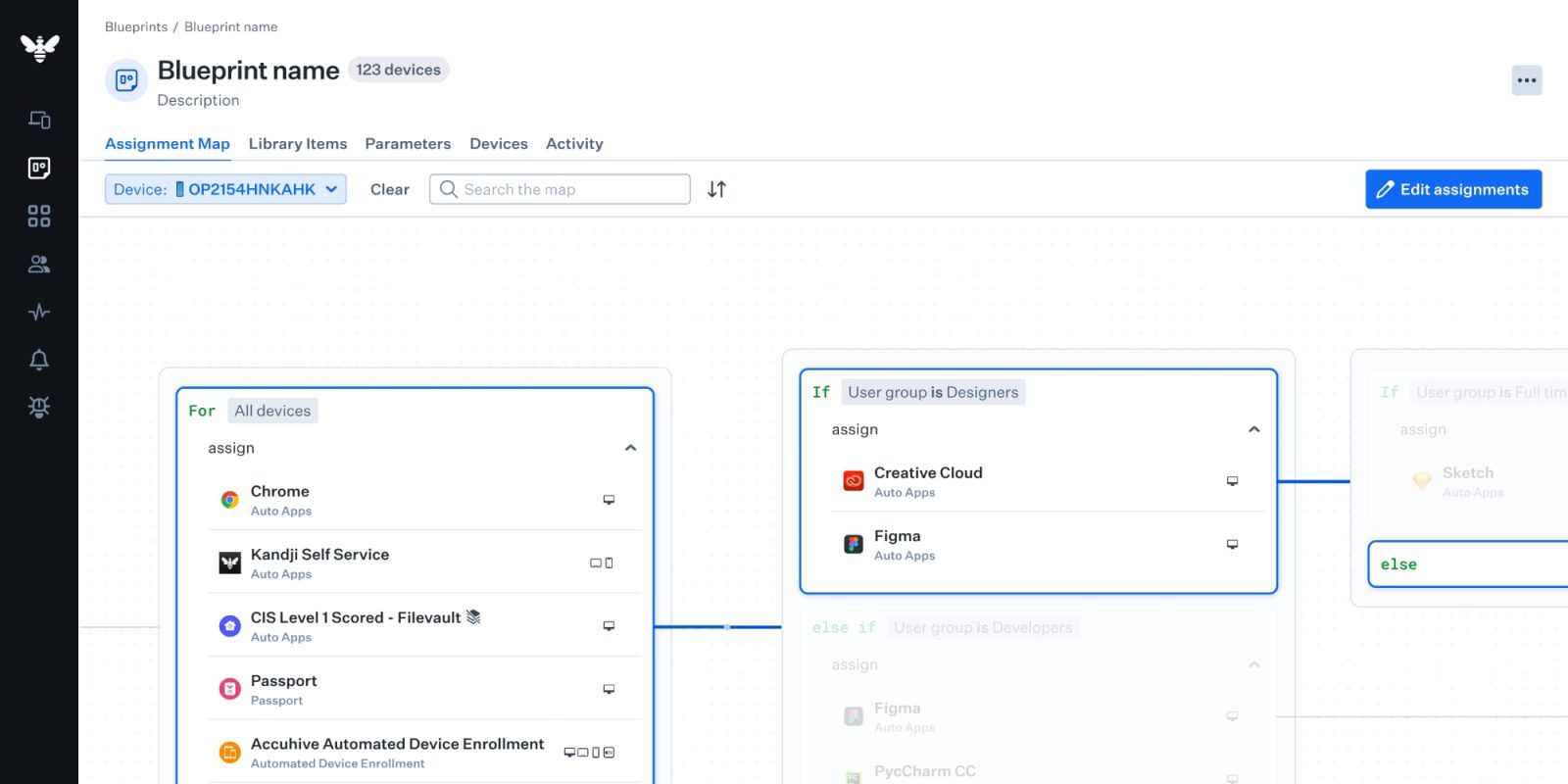
With the introduction of Assignment Maps, Kandji continues to drive new ways to manage Apple devices at work. This new feature revolutionizes how IT teams configure and manage Apple devices at scale, offering a more streamlined and automated approach to device management.
The Need for Automation
IT and business leaders widely recognize the value of automation in increasing productivity and focusing on core business initiatives. 45% of IT professionals believe that enhanced automation would enable their companies to maximize their investment in Apple devices. Kandji’s Assignment Maps directly addresses this need by automating the assignment of settings and applications, ensuring that the desired configurations are deployed efficiently and accurately.
Building on a Strong Foundation
Kandji was built around the concept of Blueprints, which are collections of Library Items used to deploy profiles, settings, scripts, security controls, and apps to devices. Blueprints provide a straightforward way to configure devices at scale. Assignment Maps takes this further by adding greater automation, flexibility, and granularity.
What Makes Assignment Maps Unique?
Assignment Maps are conditional blocks drawn on an infinite canvas containing one or more assignment nodes. Each node groups settings and configurations to be assigned to specific devices, with conditional logic determining whether and to which devices these items are assigned. This approach allows for easy grouping and nesting of configurations, offering several key benefits:
• Granular Control: Devices can belong to only one map at a time, ensuring that only the Library Items on that map are installed on those devices. This nesting capability increases granularity and specificity in assignments.
• Conflict Prevention: A built-in system of inherent priority prevents conflicting settings from being assigned to a device, resolving conflicts before they are applied.
• Enhanced Visibility: IT teams can gain visibility into the relationships between groups of devices, seeing exactly which settings and configurations are being applied.
• Device Lookup: A new lookup feature makes it simple to identify why specific Library Items were installed or configured on a device.
Wrap up
lockquote class=”wp-block-quote is-layout-flow wp-block-quote-is-layout-flow”>
“With the introduction of Assignment Maps, we’re building upon our best-in-class Blueprints and driving efficiency for IT and InfoSec teams with automation, logic, and flexibility,” said Weldon Dodd, Senior Vice President for Global Solutions at Kandji. “Customers—from large enterprises to small and medium businesses—will discover new, intuitive ways to architect outcomes that were previously unattainable. This innovation strengthens our position as a powerful solution for managing Apple fleets.”
lockquote>
Assignment Maps aims to help IT teams deploy configurations confidently, freeing them to focus on initiatives that drive value for their companies.
FTC: We use income earning auto affiliate links. More.



![[CITYPNG.COM]White Google Play PlayStore Logo – 1500×1500](https://startupnews.fyi/wp-content/uploads/2025/08/CITYPNG.COMWhite-Google-Play-PlayStore-Logo-1500x1500-1-630x630.png)