When you take a screenshot on your iPhone or iPad, iOS provides some tools such as cropping and markup. However, there’s no way to add device frames to screenshots right from the system. But with the new Shareshot app, users can do just that in an extremely intuitive way.
Hands-on with the Shareshot app
Whether you’re a developer or someone who works with social media, you’ve probably had to put a device frame on an iPhone or iPad screenshot. You can do this manually using image editing software such as Photoshop, or you can use Federico Viticci’s popular Apple Frames shortcut – which is free and very useful.
With this in mind, the developers behind Shareshot decided to create a tool that makes this process much faster, easier and more fun.
One of the things I liked most about Shareshot is that it’s very intuitive. For example, the app shows you the option to import your most recent screenshot right after you open it. And if you take a new screenshot while the app is in the background, it asks you if you want to put it in a frame.
Editing a screenshot is super easy, and Shareshot gives you a lot of options. For example, you can export a framed screenshot with a transparent background or choose between putting it in a vertical, landscape or square image. There are many gradient backgrounds available, or you can choose your own image from the gallery.
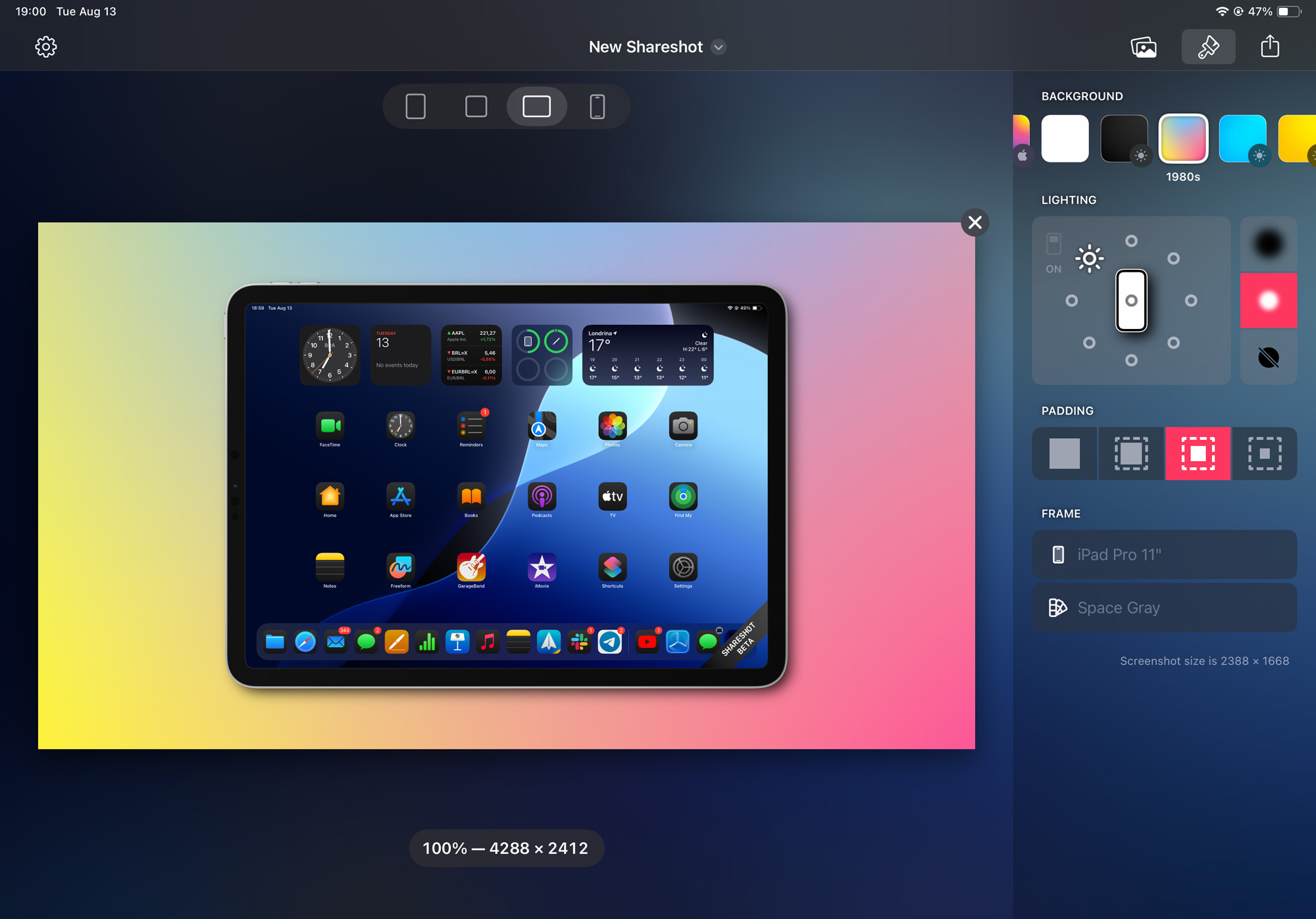
You can also make the frame larger or smaller and even change the direction and intensity of the shadow. All this with just a few taps.
Once you’re done, Shareshot lets you save the image or share it with someone else. It’s definitely a nice tool to have.
There are some limitations, but…
Version 1.0 of the app still has some limitations. For instance, it can only frame one screenshot at a time. Also, there’s no way to frame screen recordings (at least not yet). Still, the app is fantastic and you should probably give it a try.
Shareshot is available to try for free on the App Store. It works with iPhone, iPad, and even Apple Vision Pro. A subscription of $1.99 per month or $14.99 per year is required to remove the free version watermark.
FTC: We use income earning auto affiliate links. More.



![[CITYPNG.COM]White Google Play PlayStore Logo – 1500×1500](https://startupnews.fyi/wp-content/uploads/2025/08/CITYPNG.COMWhite-Google-Play-PlayStore-Logo-1500x1500-1-630x630.png)