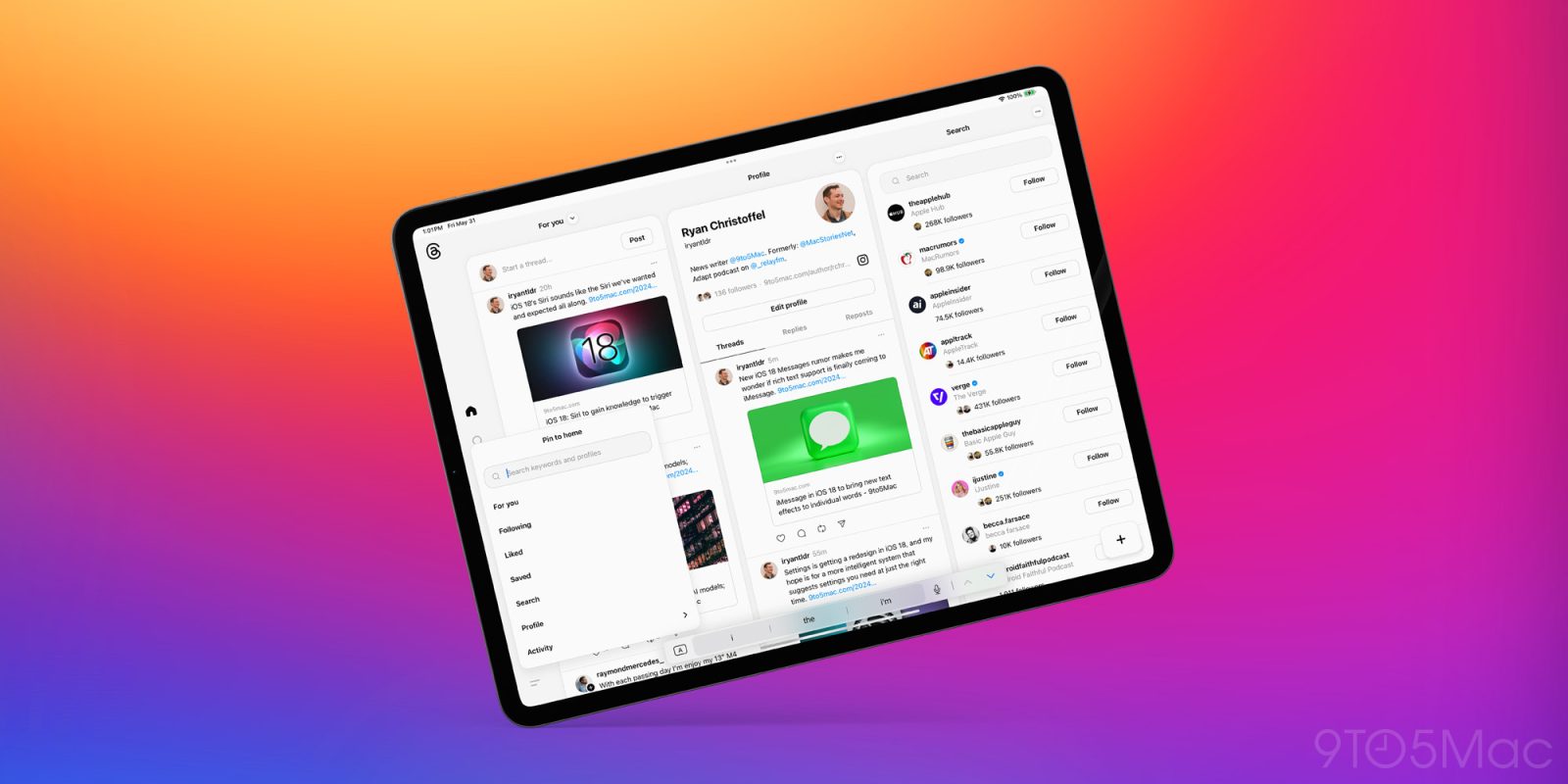
Instagram as a company seems to have never heard of this little niche product called the iPad. There may never be an Instagram iPad app, which doesn’t bode well for Threads’ own chances of native iPad support either.
But did you know that you can get an app-like Threads experience on the iPad right now? Here’s how to unlock the best iPad experience for Threads.
The best Threads experience on iPad
Threads’ web experience just got a major upgrade, with the ability to configure multiple columns of customizable content and enable real-time updates.
Fortunately, Threads is a progressive web app, which means you can add the website to your iPad Home screen and it will function a lot like a native iPad app.
Here’s the quick step-by-step to get a better Threads iPad experience:
- Open Safari and go to Threads.net
- Hit Safari’s Share icon
- Tap the ‘Add to Home Screen’ option
- That’s it! You’ll now have a Threads icon on your Home screen
When you open the new Threads icon on your Home screen, it won’t open Safari, but rather a dedicated app view for Threads.
Just as if Threads offered a native iPad app, its web app doesn’t show the Safari address bar, favorites, or any other Safari UI elements. Instead, all you’ll see is Threads and its power user-friendly new desktop layout.
There are undoubtedly some quirks you’ll run into with this approach. For example, when I want to scroll horizontally through my various pinned Threads columns, currently that doesn’t work using a two-finger scroll gesture on the Magic Keyboard’s trackpad. Instead, I have to use touch to shuffle through the columns. You may encounter other issues in your use.
A true Threads app for iPad would no doubt be a better option, but in case that never happens, I’m very happy to have the next best thing available today.
FTC: We use income earning auto affiliate links. More.



![[CITYPNG.COM]White Google Play PlayStore Logo – 1500×1500](https://startupnews.fyi/wp-content/uploads/2025/08/CITYPNG.COMWhite-Google-Play-PlayStore-Logo-1500x1500-1-630x630.png)