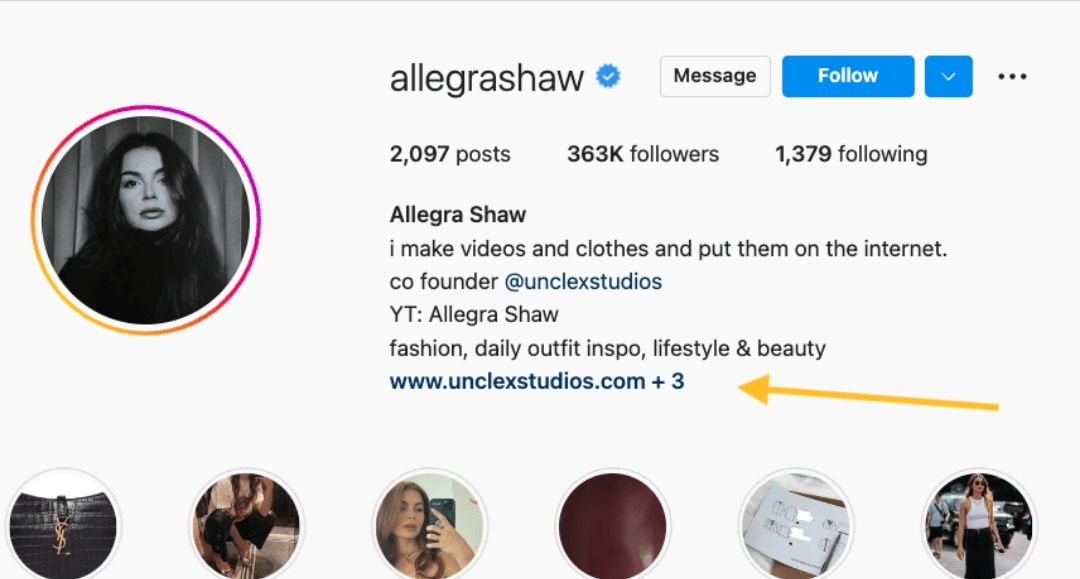Instagram has announced a new update to its profile links, allowing users to add up to five links to their bio. This new function will prevent users from relying on external workarounds such as Linktree. The announcement was made by Meta CEO Mark Zuckerberg on 18 April 2023, via his Instagram broadcast channel. Zuckerberg acknowledged that the increased link limit is one of the most requested features the platform has received.
Previously, accounts could only add one link to their profile which was displayed under the user bio. With the new update, users can now add multiple titles and links. When users click on the link text, a popup will appear with the titles and links. Clicking on links in this popup menu will open the page using Instagram’s in-app browser.
This update could be beneficial to small businesses and influencers who use Instagram for marketing purposes, as they can now provide their audience with multiple links to their content, products, or services. It also makes it easier for users to discover other profiles or websites related to their interests.
The new update is expected to improve user experience, making it more convenient to find and access links without having to leave the app. The update is currently being rolled out globally, and users are encouraged to update their app to benefit from the new function.
How to Add More Links to Your Instagram Profile
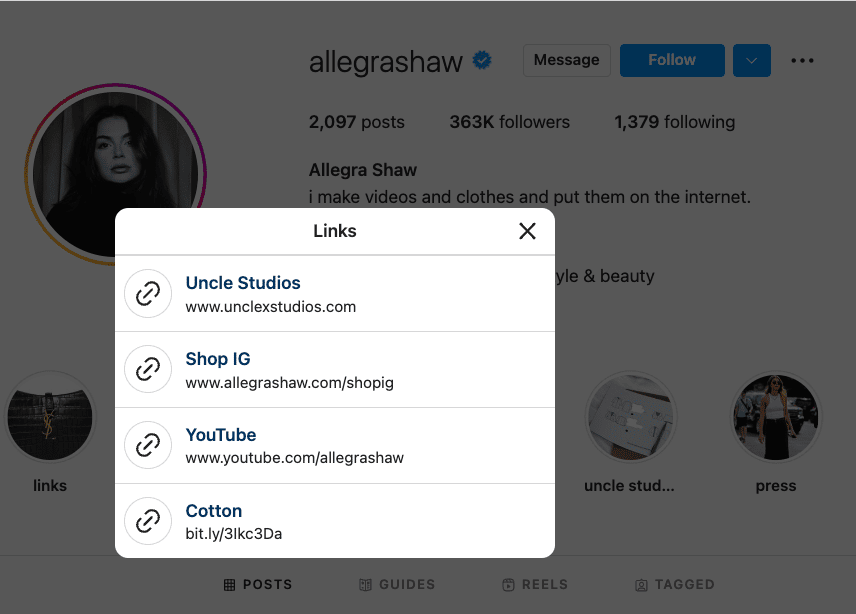
To add more links to your profile, go to your profile page and select Edit profile. Then, select the Links tab.
Tap on Add external link, then paste the hyperlink into the box and give it a title. When you’re finished, tap the checkmark icon.
When you return to your page, you will see your first link as well as the text “and 1 other” if you have added an additional link. This is updated based on the total number of links you’ve included.
You can also include a link to your Facebook profile. To do so, you must grant Facebook access to your Instagram account information. Your Instagram profile will be added to your Meta Accounts Centre as well.
If you add this link, your Facebook profile will appear in your Instagram profile’s list of links. You should only use this option if you want people to be able to find your Facebook profile page through Instagram.
Including links in your bio is one of the ways you can add links on Instagram. You can also share links in Stories and use a mirroring service if you want links for individual posts.