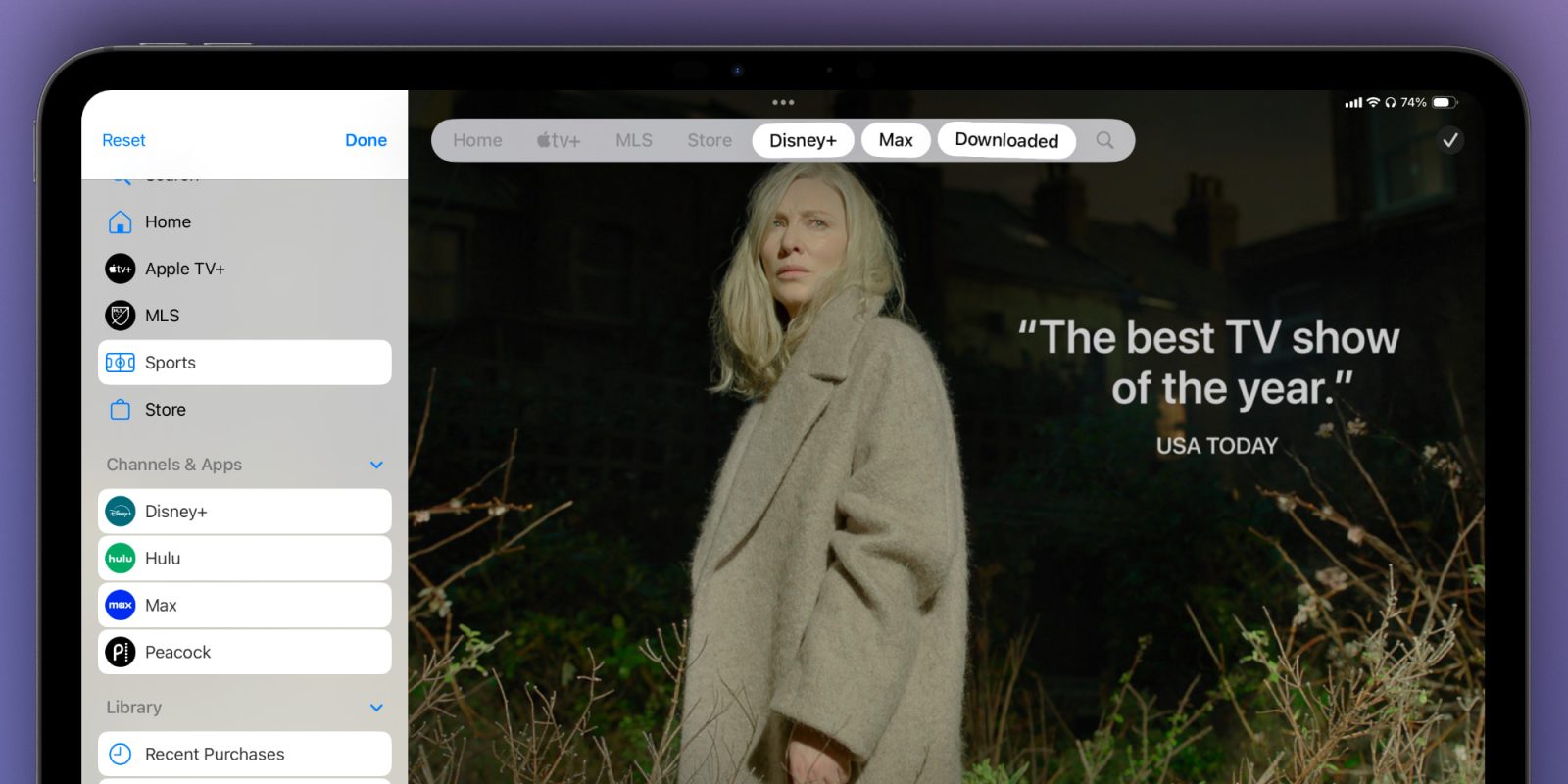
Apple released iPadOS 18.2 beta 3 today, and the update introduces a nice addition for TV app users. The Apple TV app now offers a customizable tab bar, slowly expanding the number of apps with this power user feature.
Upgraded iPad tab bars slowly expanding
The number of new features added in iPadOS 18 and subsequent updates is impressive. But when Apple first introduced the release at WWDC this June, it had very little to share about the update.
That’s because while iPad users get powerful additions like Apple Intelligence, new customization tools, and upgrades to system apps—there’s not a lot that’s iPad-exclusive.
One of the few iPad-only additions this year is a new tab bar design for apps.
Fortunately, it’s more exciting than it sounds.
Apps can now offer a floating tab bar at the top of the screen, similar to the design found in certain tvOS apps.
While plenty of Apple apps use the new floating design, very few take advantage of the new system’s biggest benefit: user customization.
Where supported, users can customize an app’s tab bar with the menu options they care about most.
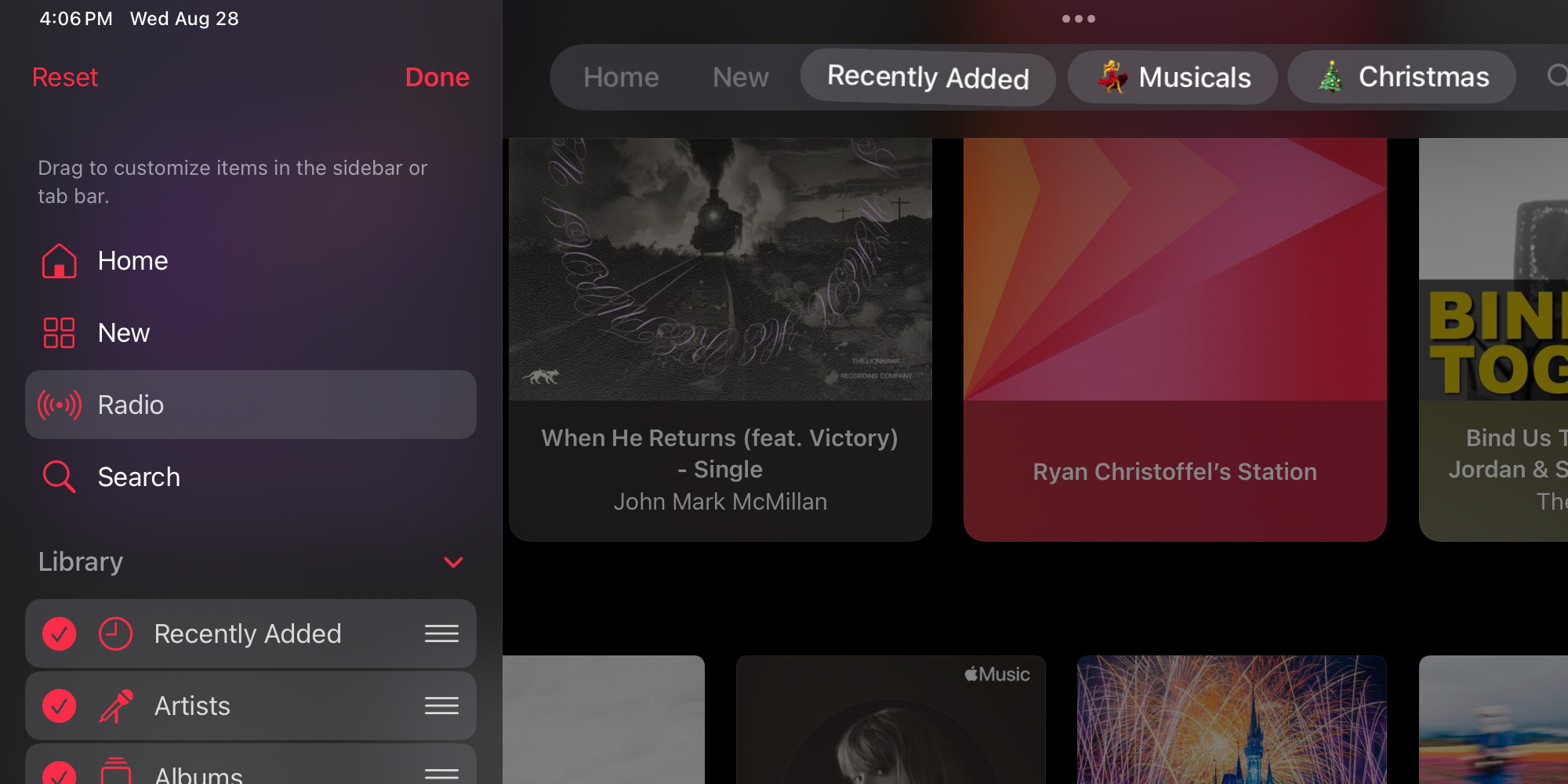
In the Music app, for example, I’ve added certain go-to playlists to my tab bar.
Now, in the iPadOS 18.2 beta, Apple has brought customization to the TV app for the first time.
Customizing the TV app’s tab bar in iPadOS 18.2
Long-press on the TV app’s tab bar in the latest beta and you’ll enter edit mode.
Apple lets you add any sidebar item to the tab bar. This includes:
- Channels & Apps, such as Disney+, Max, and Peacock
- Library sections, like Recent Purchases, Movies, and more
- and also the Sports tab
Once something has been added to the tab bar, you’ll have easier access to it moving forward.
Unfortunately, Apple doesn’t currently let you remove the default tab options. So if you’re not a big soccer fan, for example, MLS will continue to take up space in your tab bar.
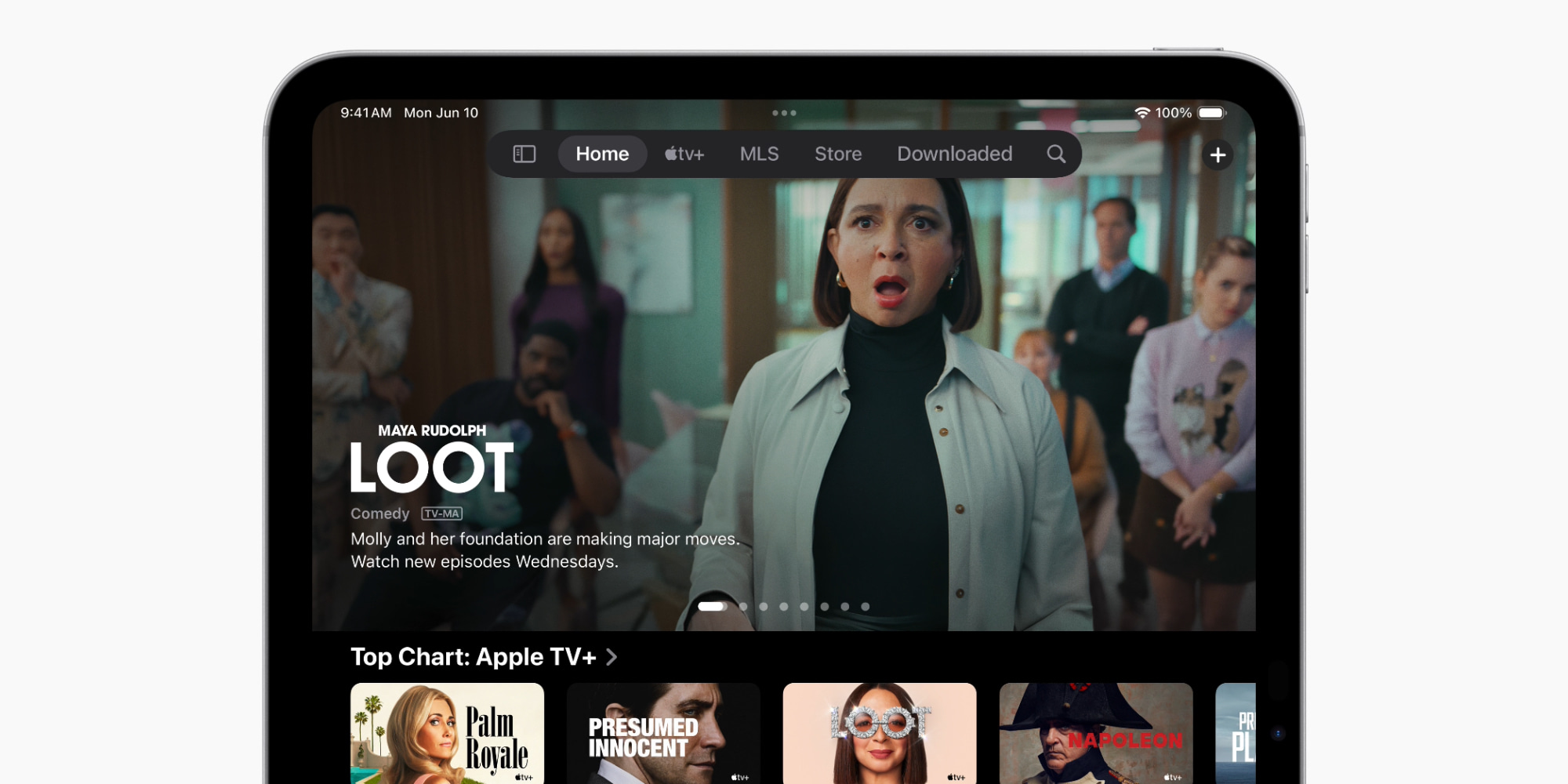
It’s great to see more system apps support tab bar customization, and I hope third-party apps follow suit. Apple first demoed a customizable TV tab bar back in June, so it’s taken a while to implement—and it’s unfair to expect third parties to move faster than Apple.
iPadOS 18.2 is expected to ship publicly in early- to mid-December, so users not running the beta should gain access to the changes in just a few weeks.
What apps do you hope add customization support with the new tab bar? Let us know in the comments.
Best accessories for Apple TV and iPad
FTC: We use income earning auto affiliate links. More.

