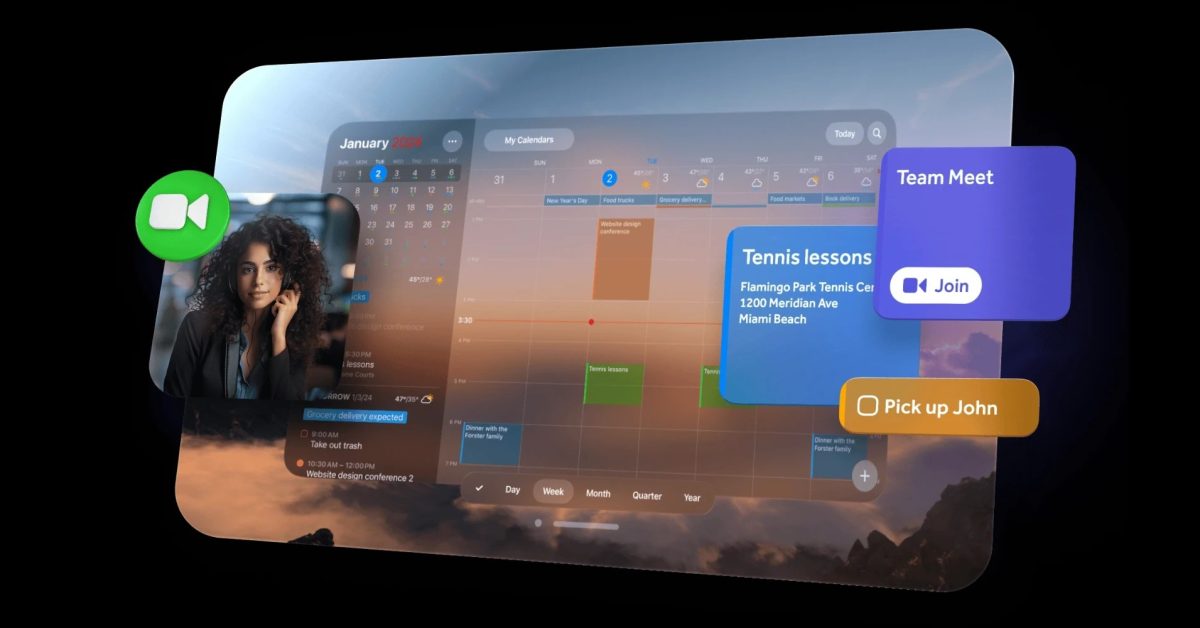Flexibits wasted no time preparing the Fantastical experience for Apple Vision Pro. Michael Simmons, the mind behind the best calendar app, said over the summer that taking advantage of Apple’s Vision Pro developer sessions “helped us start thinking not just about left to right or up and down, but beyond borders at all.” That’s a serious teaser, and now the result of their work is ready for Vision Pro customers.
Fantastical goes spatial
Getting to Fantastical for Apple Vision Pro all started with a menu bar utility on the Mac. This video takes you down the progression from the menu bar to the first calendar for visionOS.
And here’s another look at Fantastical on Apple Vision Pro:



Why it matters
For me, the most important feature of Fantastical on visionOS is that the calendar app is actually there. The whole thing. The real deal. Falling in love with a new platform starts with being able to bring the existing tools you rely upon and experiencing them in a new context.
The idea of actually being able to use Vision Pro for productivity like I already use the Mac totally validates the device in my eyes. Amazing app experiences completely set the Apple ecosystem apart from other platforms.
For a whole new set of users, Fantastical for Apple Vision Pro could very well be their first experience with the app. People discovering Fantastical for the first time on visionOS, like how my first “wow” experience was with the menu bar calendar, is pretty cool to think about.
The most Fantastical
As for the initial set of Fantastical features on day one of visionOS, well, the best parts are all there. The icing on the Vision cake? Fantastical is now a multi-window experience on the massive canvas that is visionOS. From their blog post:
Fantastical for Apple Vision Pro is a full-featured version of the app, just like on all your devices. Everything’s here, from calendar sets and conference calls, to Openings and Proposals, and fully enabled for the boundless canvas that is spatial computing. We also decided to take advantage of that canvas with a new feature: multiple windows.
That’s right, if you want to view a single day on the left, while keeping track of your entire week on the right, you can do it in Fantastical for Apple Vision Pro. Of course with each calendar having its own window, you can also move each one closer or further away, and resize them to best fit your needs.
Experience the best calendar on any platform for yourself, now through spatial computing, with Fantastical for Apple Vision Pro.
FTC: We use income earning auto affiliate links. More.
Source link